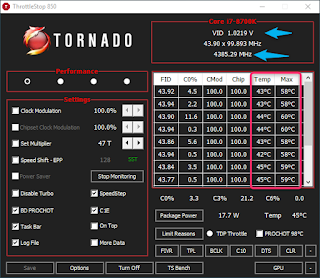BIM365 Getting Started, Materials API, CPU Voltage
As mentioned, I am on vacation right now, enjoying splendid weather camping on the coast of the Atlantic.
Meanwhile, here are a few items that cropped up in the past few days:
- Getting started and programming buttons with Revit API
- Links to API to modify visual appearance of materials
- Improving performance by optimising CPU voltage

Getting Started and Programming Buttons with Revit API
Zach Smith reached out and pointed to his new blogging platform BIM365 together with collaborators Matt Boltik and Andrell Laniewicz:
BIM365 is a blog written by BIM users for the BIM industry. With contributors from various backgrounds, focuses, and skills, this blog aims to be a collaboration for BIM minds.
His first two posts are of interest to all Revit API aficionados:
Welcome to the Revit API blogosphere and thank you for sharing, Zach!
Links to API to Modify Visual Appearance of Materials
For the sake of completeness, here is the official link to the information presented by Boris Shafiro at Autodesk University 2017:
The Building Coder presented some of the material in the discussion on modifying material visual appearance.
This new link includes the full collection of class materials:
- Overview
- Video – 45 minutes
- Handout – 21 pages
- Presentation – 33 slides
Improving Performance by Optimising CPU Voltage
Daniel Gijsbers noticed the description and solution to my MacBook Pro overheating problem and very kindly responded:
I read your blog post. Regarding your mac book having heat problems, it’s good you cleaned the fans.
What you could also look into is whether improving performance by optimising CPU voltage is also possible for a mac. Basically, I lower the voltage to my CPU to the point it is just stable; with that reduction, I can run the processor at a higher clock speed.