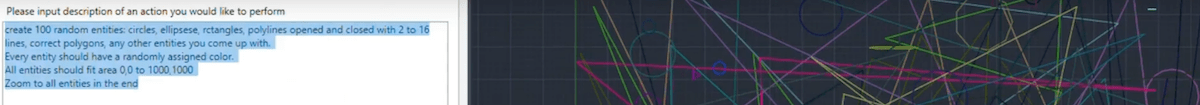
Today, we highlight one pure Revit API related topic, LLMs interacting with AutoCAD and IFC, and lots more AI-related news snippets:
The Revit API Curve Intersect method sports some quirks that prompted explanations in the past. Another one is discussed in the explanation why IntersectionResult parameter getter throws an InvalidOperationException:
Question: I check the intersection of 2 line elements. I know for a fact that these 2 lines intersect:
SetComparisonResult result = line1.Intersect(line2, out resultArray);It's all nice and fine at this point, since the result and resultArray are not null. I can get the IntersectionResult out of the IntersectionResultArray for example by:
IntersectionResult intResult = resultArray.get_Item(0);I'm intersected in the IntersectionResult.Parameter property.
When I try to read the value of this parameter, an InvalidOperationException is thrown.
Checking the Parameter property documentation, it claims that it happens when it has not been set yet "Thrown in the getter when this property has not been set by the method providing the result."
Checking this Parameter property in the debugger reveals that it's not the only one failing.
Distance, EdgeObject, EdgeParameter and Parameter all fail with InvalidOperationException.
This issue occurred to me in a C# addin in all current version versions (22-25).
For testing purposes, I created the following Python script that you can paste into RevitPytonShell.
It results is the same error across all versions.
results = clr.Reference[DB.IntersectionResultArray]()
t = DB.Transaction(doc, "Line Creation")
t.Start()
lineV = DB.Line.CreateBound(DB.XYZ(0,0,0), DB.XYZ(0,10,0))
lineH = DB.Line.CreateBound(DB.XYZ(-5,5,0), DB.XYZ(5,5,0))
doc.Create.NewDetailCurve(uidoc.ActiveView, lineV)
doc.Create.NewDetailCurve(uidoc.ActiveView, lineH)
result = lineV.Intersect(lineH, results)
intResult = results.get_Item(0)
# For example this works
print("XYZPoint: {}".format(intResult.XYZPoint))
# But the following all fail
print("Distance: {}".format(intResult.Distance))
print("EdgeObject: {}".format(intResult.EdgeObject))
print("EdgeParameter: {}".format(intResult.EdgeParameter))
print("Parameter: {}".format(intResult.Parameter))
t.Commit()Even outside of a Transaction (since Line creation and Line.Intersect does not require that), the results are the same:
results = clr.Reference[DB.IntersectionResultArray]()
lineV = DB.Line.CreateBound(DB.XYZ(0,0,0), DB.XYZ(0,10,0))
lineH = DB.Line.CreateBound(DB.XYZ(-5,5,0), DB.XYZ(5,5,0))
result = lineV.Intersect(lineH, results)
intResult = results.get_Item(0)
# For example this works
print("XYZPoint: {}".format(intResult.XYZPoint))
# But the following all fail
print("Distance: {}".format(intResult.Distance))
print("EdgeObject: {}".format(intResult.EdgeObject))
print("EdgeParameter: {}".format(intResult.EdgeParameter))
print("Parameter: {}".format(intResult.Parameter))Answer:
The Curve.Intersect method does not set the IntersectionResult Parameter property.
Look at the Curve.Intersect documentation to
see which properties are set and what they mean.
The IntersectionResult Parameter and Distance properties are both set by the Curve.Project method.
IntersectionResult is used to return results for several different geometric methods.
Dmytro Vakulenko shared two AI- though not directly Revit-related projects that may be of interest here, an AutoCAD LLM integration and an IFC AI agent.
The first is Scripture, an open-source LLM Integration for AutoCAD: It generates AutoCAD scripts on the fly in an iterative process that continues looping until the script is fully compiled and all errors fixed. A standout feature is the use of reflection to provide additional insights about classes and methods – truly the “cherry on the top of the cake.”
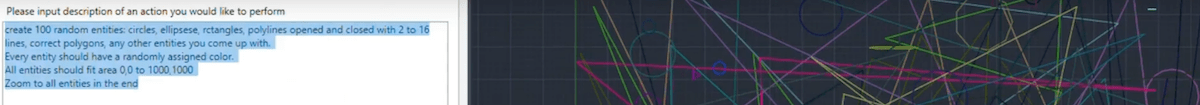
Further, the IFC AI Agent is an LLM querying and editing data in IFC Files: In this project, the chatbot not only retrieves information from IFC files but also generates and executes Python code to interact with them dynamically, tailoring responses in real time based on the data. A decades-old concept reimagined for modern AI! working with large-scale IFC files – often gigabytes in size – poses a challenge: LLMs often can’t fit results into their limited-size context. The latest innovation in IFC AI Agent addresses this with variables – a simple yet powerful concept that’s been at the core of software development for decades.
Here’s how it works:
This approach brings smart data management to AI, enabling seamless interactions with large-scale IFC files.
For example, ask questions like "List all windows with their dimensions", or ask to modify, e.g., "Move all walls on the ground floor in (1,1,0) direction by 1000 units." This is an ongoing chat. You can also ask how your data was received, modified, or request further details.
Dmytro also shares the simple IFC AI agent with GraphRAG project, a minimalistic project designed to showcase a simple AI agent that extracts data from an IFC file stored in a graph database (Neo4j). The project demonstrates the integration of AI, IFC file processing, and graph-based data storage and retrieval using modern tools such as Neo4j, LangGraph, and Azure GPT.
Many thanks to Dmytro for pointing these out!
Looking at the future of AI-driven software architecture, here is a scientific paper on Artificial Intelligence for Software Architecture: Literature Review and the Road Ahead.
For an example of how not to approach such a task, you may enjoy this 6-minute dystopian parody of vibe coding video.
In a more serious vein, one can already start observing the slow collapse of critical thinking in OSINT due to AI. In case you wonder – as I did – about the acronym, it stands for open-source intelligence.
A new LLM training approach aims to provide a scalable and efficient alignment strategy for general superintelligence using iterative self-improvement in order to surpass the intelligence of whoever is training it, e.g., us human beings: Cogito v1 preview – introducing IDA as a path to general superintelligence.
Last week, Google announced the A2A agent-to-agent protocol an open protocol for building interoperable AI solutions including support for MCP. A2A is also included in Visual Studio. Agent mode is intended for scenarios where:
Finally, just yesterday, OpenAI announced GPT 4.1 + mini + nano for developers.