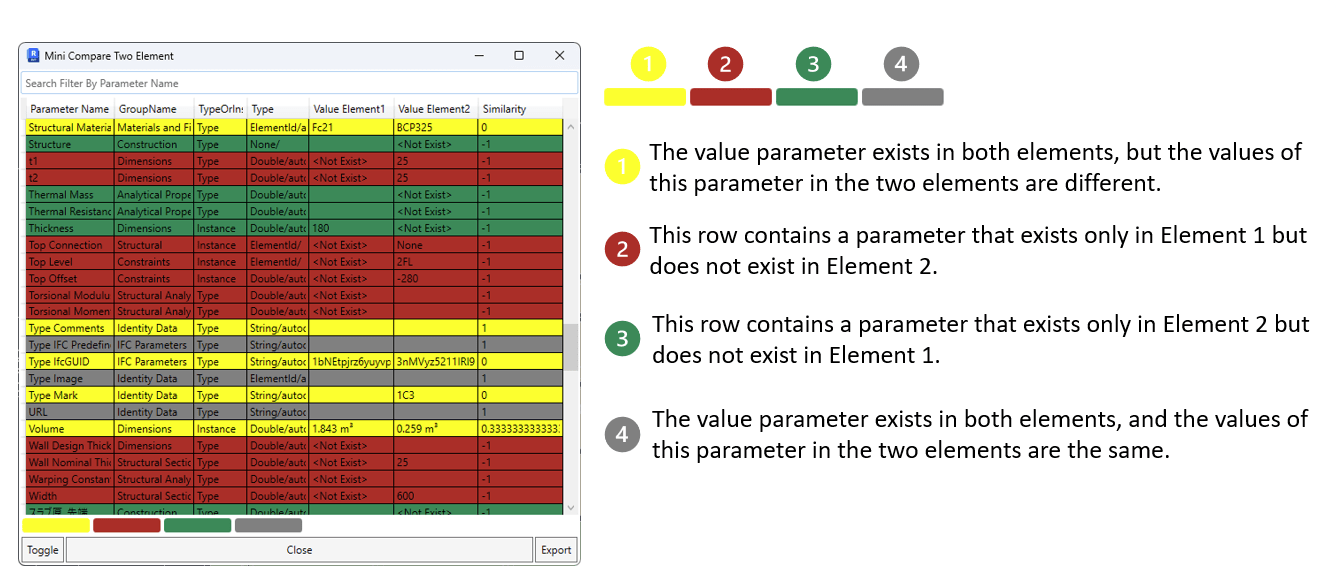
Exciting new and enhanced tools and libraries to check out:
Chuong Ho announces new functionality enabling highlighting and comparison of differences between Revit database elements in his alternative Revit Add-in Manager:
It's been a while since our last Revit Add-in manager update, but we've got some exciting news to share today!
I'm thrilled to introduce a new tool that's now part of the Add-in Manager. This tool is a game-changer for both developers and users as it allows you to easily compare differences between two elements. Not only that, but it also uses colour to visually highlight all parameter variations, making it incredibly intuitive and user-friendly. Plus, you can view the similarity results of value comparisons between parameters from two elements. Stay tuned for more updates and get ready to experience a whole new level of efficiency with our latest addition to the Revit Add-in manager!
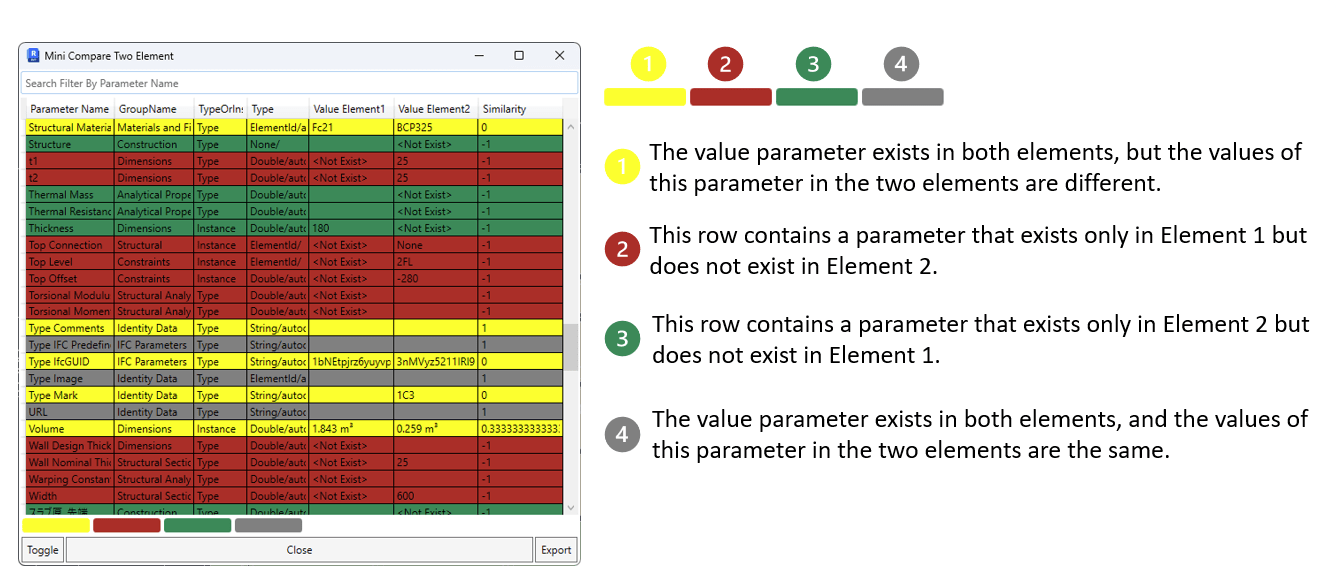
We already mentioned the Revit database explorer RDBE last year:
The fastest, most advanced, asynchronous Revit database exploration tool for Revit 2021+. Yet another RevitLookup-like tool. RevitLookup was indispensable to work with Revit API for many years. Now, there is a better tool for the job. Let me introduce RDBE and its capabilities. RDBE not only allows us to explore database in a more efficient way thanks to querying, but also to modify Revit database through ad-hoc scripts written in C#.
It has undergone further enhancement since then.
NeVeS points out that you can use this alternative Revit database exploration tool for better access to Extensible Storage Schemata, cf. RDBE's extensive list of features:
SELECT queryUPDATE commandElement.GeometryJake of Ripcord Engineering recently shared a bunch of valuable Python and gbXML tips. Discussing a solution to gbXML from adjacent conceptual mass or space missing small surface, he now added a pointer to Shapely, a powerful-looking Python 2D geometry library for manipulation and analysis of geometric objects in the Cartesian plane. For instance, it includes support for 2D Booleans and set operations. In this context, the Python xgbxml library looks like another very handy tool.
Jake added: I'm happy to report Shapely was able to find a missing 'small' surface (hole) in the 'Mass' demo file attached to this thread. To find XY plane holes:
Next step is to correlate holes with Spaces. This is the trickier part in my opinion. Going in plan is to use polygons as defined by Space wall outlines as truth data. Not sure how this will mesh with current Ripcord Engineering gbxml workflow. Time will tell.
Many thanks to Jake for the great pointer and nice example.
Dealing with programming teams in general, Dan North and Associates share some insights on how to measure developer productivity, describing the worst programmer I know:
... Measure productivity by all means... Just don’t try to measure the individual contribution of a unit in a complex adaptive system...