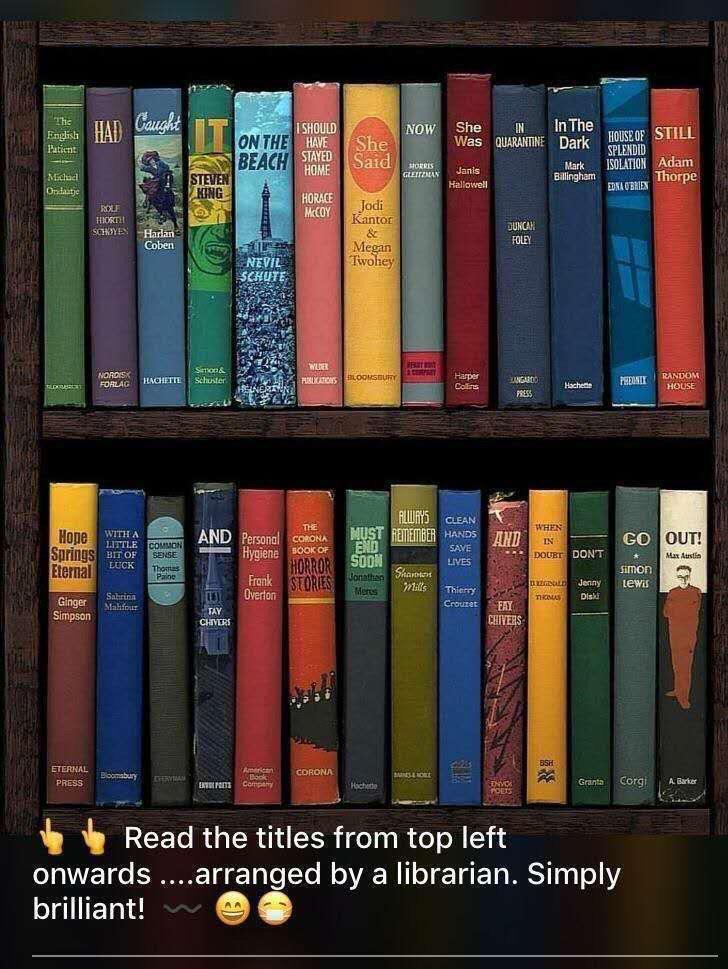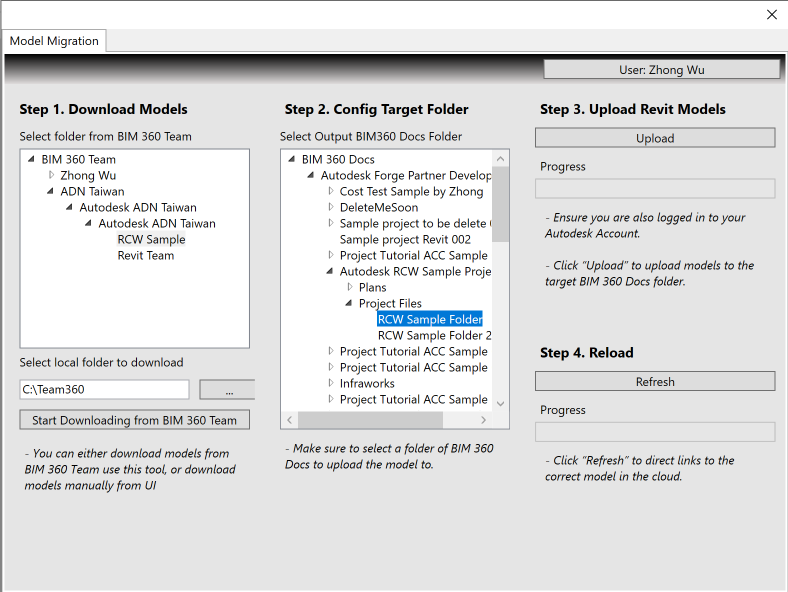
Revit Cloud Worksharing Model Migration Sample from BIM 360 Team to BIM 360 Docs
We continue the foray into Revit 2022 enhancements with a real-world migration tool using the new SaveAsCloudModel functionality and the flat migration of RevitLookup:
My colleague Zhong Wu published an enhancement to the Revit 2022 SDK sample CloudAPISample to migrate Revit Worksharing models from BIM 360 Team to BIM 360 Docs – powered by Revit 2022 Cloud Worksharing API.
In his own words:
Revit 2022 was officially released on April 8th, 2021 with a host of new features.
Support for saving a Revit worksharing central model to the cloud is one important enhancement in the Revit 2022 API, using the method
Document.SaveAsCloudModel(Guid, Guid, String, String)
I enhanced it to support uploading a local workshared file into BIM 360 Design as a Revit Cloud Worksharing central model.
The Revit 2022 SDK also includes a sample add-in CloudAPISample demonstrating how to use this API.
I made some improvements to make it easy to use and demonstrate how to migrate your Revit cloud worksharing model from BIM 360 Team to BIM 360 Docs.
It includes the following features:
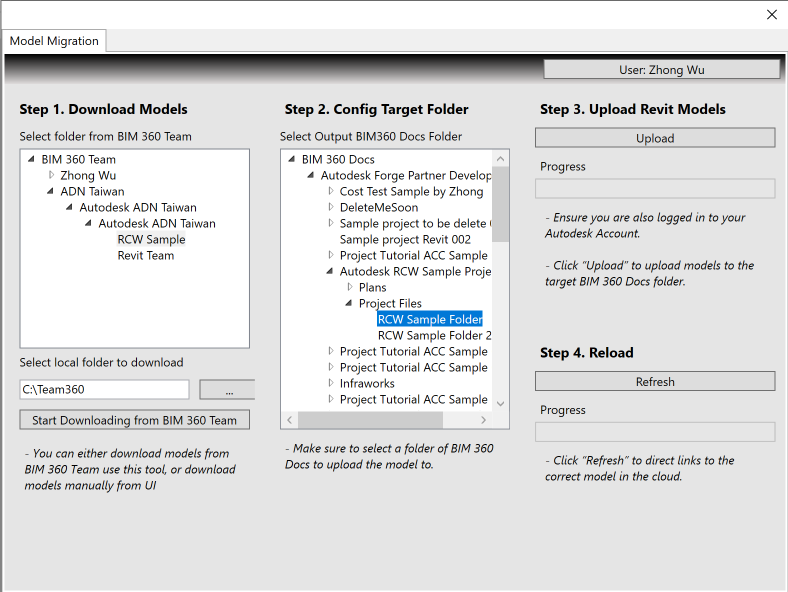
Revit Cloud Worksharing Model Migration Sample from BIM 360 Team to BIM 360 Docs
The sample tool source code, full documentation and demo is hosted in the forge-rcw.file.migration-revit.addon GitHub repository.
Enjoy coding with Revit, Forge and BIM360, and please feel free to enhance the sample based on your needs. Pull requests are always welcome.
Ever so many thanks to Zhong for implementing and sharing this useful and important utility!
I performed a quick flat migration of RevitLookup to the Revit 2022 API.
I just encountered one error and two warnings.
The error is caused by code checking the DisplayUnitType, which was deprecated in Revit 2021:
#pragma warning disable CS0618 // warning CS0618: `DisplayUnitType` is obsolete: // This enumeration is deprecated in Revit 2021 and may be removed in a future version of Revit. // Please use the `ForgeTypeId` class instead. // Use constant members of the `UnitTypeId` class to replace uses of specific values of this enumeration. if( 2 == parameters.Length ) { ParameterInfo p1 = parameters.First(); ParameterInfo p2 = parameters.Last(); return p1.ParameterType == typeof( Field ) && (p2.ParameterType == typeof( DisplayUnitType ) || p2.ParameterType == typeof( ForgeTypeId )); } #pragma warning restore CS0618
Since DisplayUnitType is obsolete in Revit 2022, we have no choice but to remove it.
The two warnings are related to the deprecated ParameterType and can be left for the moment.
Here is the complete error and warning log so far.
I wish you easy sailing and much success in your own migration work.
A quite poetic librarian's recommendation to stay healthy: