Spatial Geometry, Add-In Manager and Show Reels
New Autodesk show reels, a solution to the lack of an add-in manager in the Revit 2020 SDK, an update for the SpatialElementGeometryCalculator and an interesting observation on English spelling:
- 2019 Autodesk show reels
- The Add-In Manager for Revit 2019 still works
- Spatial element geometry calculator update
- Håvard's new suggestion
- English spelling
2019 Autodesk Show Reels
Autodesk produces show reels highlighting exciting uses of the products in various domains.
The 2019 updates have now been released on YouTube and may come in handy to fill some time waiting for the main show to begin:
- Corporate
- M&E – Media and Entertainment
- MFG – Manufacturing
- AEC – Architecture Engineering and Construction
The Add-In Manager for Revit 2019 Still Works
As several people already pointed out, the Add-In Manager used by many developers in their application testing workflow is missing in the Revit 2020 SDK.
A simple solution was now suggested and confirmed in the Revit API discussion forum thread on Revit 2020 add-in manager missing:
Question: I downloaded the Revit 2020 SDK from the Revit development centre.
I see that the package is missing the Add-In Manager.
Does anyone know where I can find it for Revit 2020?
Answer: I am using the old version.
It can also be used on Revit 2020.
You can try it out yourself.
The installation path is the same: C:\ProgramData\Autodesk\Revit\Addins\2020.
Please notify if successful.
Response: Thanks for the reply and pointing in the right direction.
I copied the .dll and .addin from the 2019.2 SDK into C:\ProgramData\Autodesk\Revit\Addins\2020, and all works as it should.
Spatial Element Geometry Calculator Update
Dan pointed out an inconsistency in the SpatialElementGeometryCalculator in his comment on determining wall opening areas per room that led me to migrate the add-in to Revit 2020 and integrate his code fix:
Dan: If I understand the sample model provided correctly, the room height is taken into account and not the full wall height. So, in room 7, even though the wall is 4 m high, only 3 m will be taken into account, since that is the height of the room. Fair enough; this would mean 30 m2 gross for each wall, since they are all 10 m long inside the room. However, for the wall with the opening in room 7, shouldn't the gross area be 30 m2, and the net 2 m2 less (28 m2)?
If so, for the total output, I would expect these values:
Room 7; Wall3(308817): net 28; opening 2; gross 30
instead of
Room 7; Wall3(308817): net 30; opening 2; gross 32
I fixed the issue in the following line by subtracting the opening area, since GetSubface().Area apparently returns the gross area, not the net:
spatialData.dblNetArea = Util.sqFootToSquareM(
spatialSubFace.GetSubface().Area - openingArea );
Many thanks to Dan for pointing this out!
It prompted me to migrate the sample from Revit 2016 to Revit 2020 and add his fix in SpatialElementGeometryCalculator release 2020.0.0.2.
Here are the diffs:
- Migration from Revit 2016 to Revit 2020 API
- Fixing the assembly architecture mismatch warning
- Integrating Dan's code fix
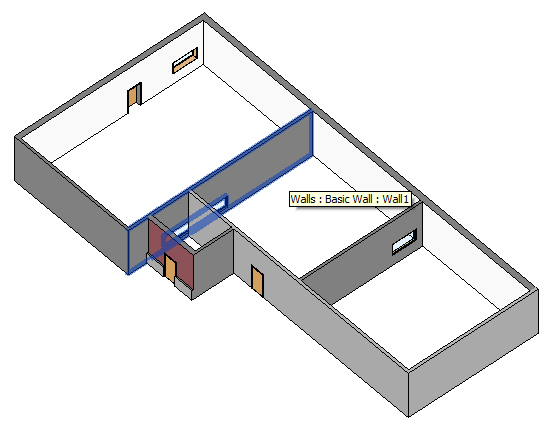
Håvard's New Suggestion
Håvard Leding of Symetri {whose last name used to be Dagsvik) very kindly answered Dan's comment, pointing out that the current implementation might possibly bear some fundamental improvement:
Hi Dan, seems you found a bug there... sorry about that :-) In our final app, the
openingAreaproperty is applied later on. I missed that here in the shortened version. Glad its still of use to someone. Doing this again today, I might use theGetDependentElementsmethod more. First, get the openings like this:
/// <summary> /// Return wall openings using GetDependentElements /// </summary> static IList<ElementId> GetOpenings( Wall wall ) { ElementMulticategoryFilter emcf = new ElementMulticategoryFilter( new List<ElementId>() { new ElementId(BuiltInCategory.OST_Windows), new ElementId(BuiltInCategory.OST_Doors) } ); return wall.GetDependentElements( emcf ); }
Then, for each dependent of interest, use
GetDependentElementsagain to get theopeningSolidas described here in the recent suggestion how to determine exact opening by demolishing.
English Spelling
Let's finish off on a completely different topic, the baffling idiosyncrasies of English spelling.
The most extreme example I know is the suggestion that the English word 'fish' could just as well be spelled 'ghoti':
- f = gh from tough
- i = o from women
- sh = ti from satisfaction
English spelling sure is pretty arbitrary sometimes...