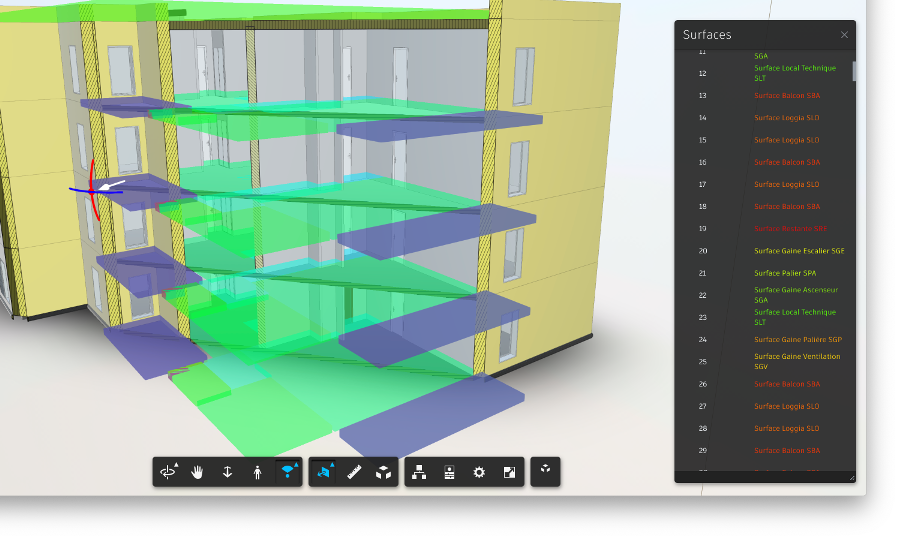
Happy New Year to the Revit API developer community!
I spent some time during the winter break working on CSV export of room boundaries for a Forge BIM surface classification tool.
Ali Asad presented a new Visual Studio WPF MVVM Revit add-in template:
A Forge BIM surface classification tool requires room boundaries to display them in the Forge viewer.
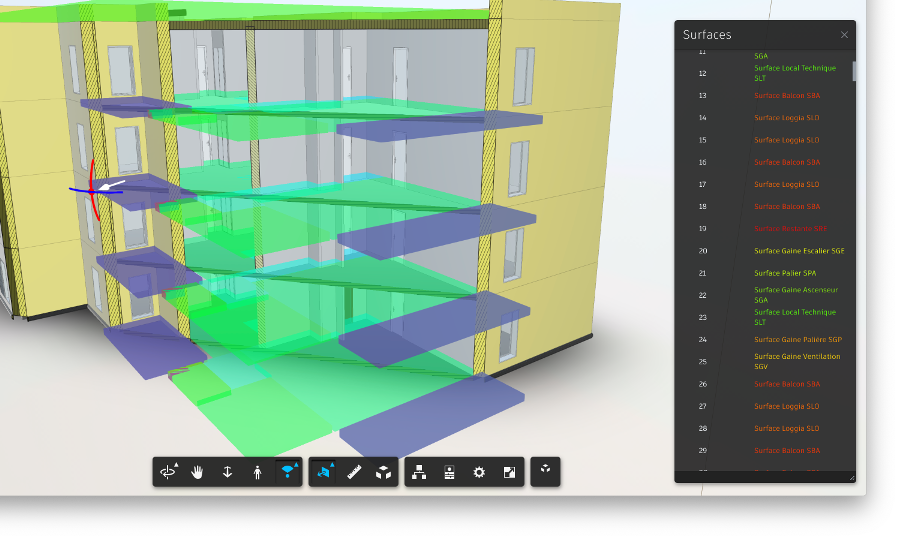
One simple way to obtain them via the Revit API is demonstrated
by The Building Coder samples in
the external command CmdListAllRooms.
It was originally presented in 2011, and enhanced in some further discussions:
ExpandToContain and lower left corner of roomXYZI modified its output to generate the required data and export that to CSV in a number of release updates:
Next, I might reimplement the external command as a DB-only add-in to be run in the DA4R or Forge Design Automation for Revit environment.
Ali @imaliasad Asad presented a Visual Studio WPF Revit add-in template.
It empowers you to use the Visual Studio WPF template for Revit add-in development and includes:
Util.cs for writing helper methods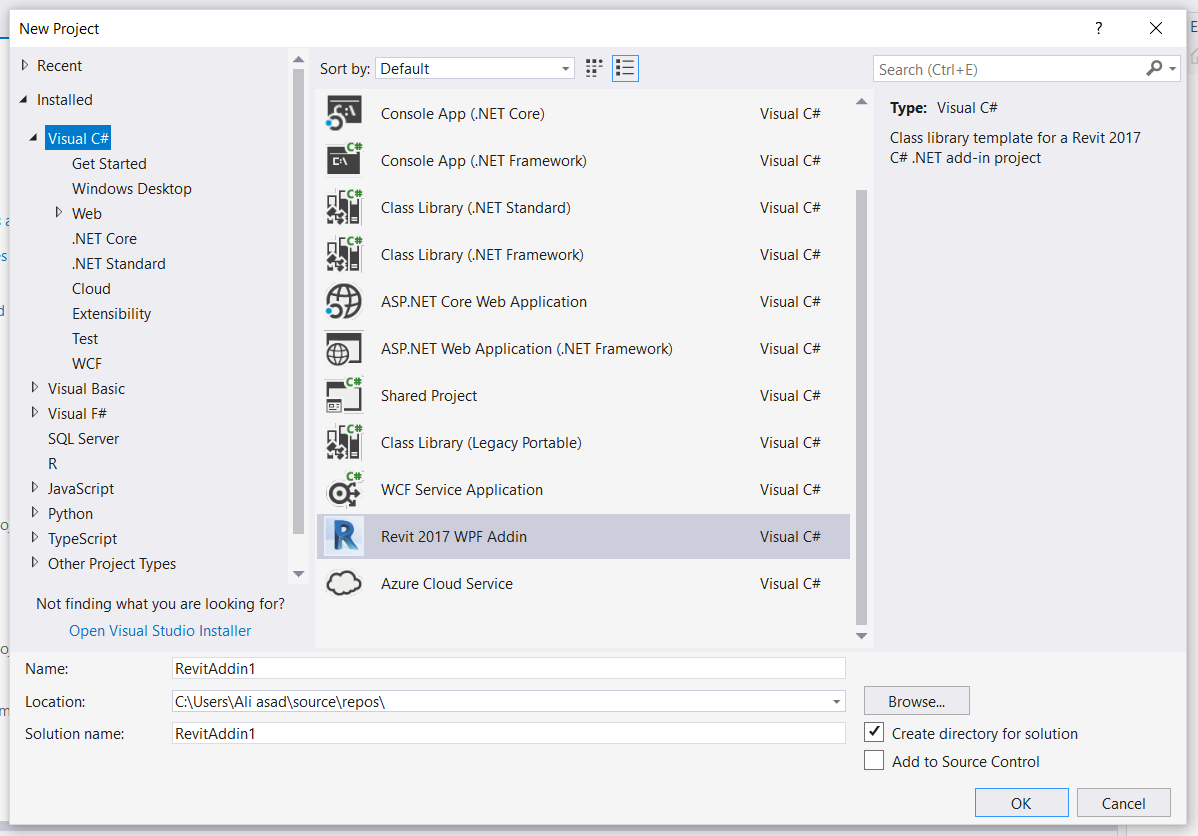
Many thanks to Ali for sharing this useful tool!