RoomEditorApp for Revit 2014 on GitHub
I discussed my Revit add-in for my cloud-based, real-time, round-trip, 2D Revit model editing application on any mobile device in depth last spring, with the last update on its implementation status published back in May.
Even at that time, since I was mainly concentrating on the exciting cloud aspects of the application, I had added quite a bit of functionality to the Revit add-in that I never got around to documenting, such as
- External application
- Automatic immediate BIM update from cloud database
- Subscription toggle button
The various aspects that I did already discuss are listed in The Building Coder Desktop (category page) category.
By popular demand, I also provided an emergency stop-gap update of the source code for the latest Revit 2013 version during the Sydney Revit API training in July.
I now really have to get going with the preparation of my AU presentations, and one of the unavoidable steps is migrating this application to Revit 2014, which is what I discuss here and now.
Clone and Compile DreamSeat
One of the prerequisites for interacting with the cloud database is obviously uploading and querying of its data.
I use CouchDB as the cloud database and the DreamSeat .NET library to access it from my C# Revit add-in.
To create the library for my add-in to reference, I cloned the DreamSeat GitHub repository to my local system:
git clone https://github.com/vdaron/DreamSeat
Since it was last built using a newer version of Visual Studio, I had to edit the two first lines in the DreamSeat.sln solution file to be able to use Visual Studio 2010 instead. I simply changed them to read:
Microsoft Visual Studio Solution File, Format Version 11.00 # Visual Studio 2010
No other changes required, the library compiled, and I can add a reference to it to my Revit add-in project.
RoomEditorApp Migration from Revit 2013 to Revit 2014
I created a new Visual Studio solution for a new Revit add-in named RoomEditorApp and copied the code from my old Revit 2013 GetLoops add-in into it.
After the flat migration, the compilation completes and just reports 16 obsolete API usage warnings, which seems pretty good.
I posted the flat migrated version to the GitHub RoomEditorApp repository and created an initial version 2013.0.0.9 to provide a starting point from which to track my changes.
I easily fixed all the warnings, as described in numerous previous discussions, and published version 2014.0.0.10 compiling with zero errors and warnings.
Oops, I also need to change my namespace from GetLoops to RoomEditorApp. This became obvious as soon as I attempted to load the external application in Revit, since it complained about the missing RoomEditorApp.App specified in the add-in manifest, which was still named GetLoops.App. The namespace is correctly specified in version 2014.0.0.11.
Oops again; it next complained on loading into Revit about lacking the embedded icon resources. Luckily, my external application includes assertions that ensure that the required resources are actually found, so I noticed what the problem was. Here is finally version 2014.0.0.12 with icons added and displaying the user interface successfully in Revit 2014:
Installing CouchDB
For testing purposes, I prefer a local installation of my database in addition to the cloud-based one.
That obviously also requires a local installation of the CouchDB database system itself as well.
To create that, simply go to Apache CouchDB, click on 'download', install, and restart the computer.
I install it as a service and later go into the computer management and set the service to be started manually instead of automatically, so it is only available when actually needed.
Replicate the Database
Since I already have my cloud-based application up and running on the Iris Couch cloud CouchDB server from my last experiments, I can simply replicate that.
The database base URL is jt.iriscouch.com/roomedit, whereas the entry point to access and test it is its main application file index.html at jt.iriscouch.com/roomedit/_design/roomedit/index.html.
I can replicate it using the CouchDB Futon interface on my local machine installation, replicating to a new local database named 'roomedit' from the cloud-based database instance:
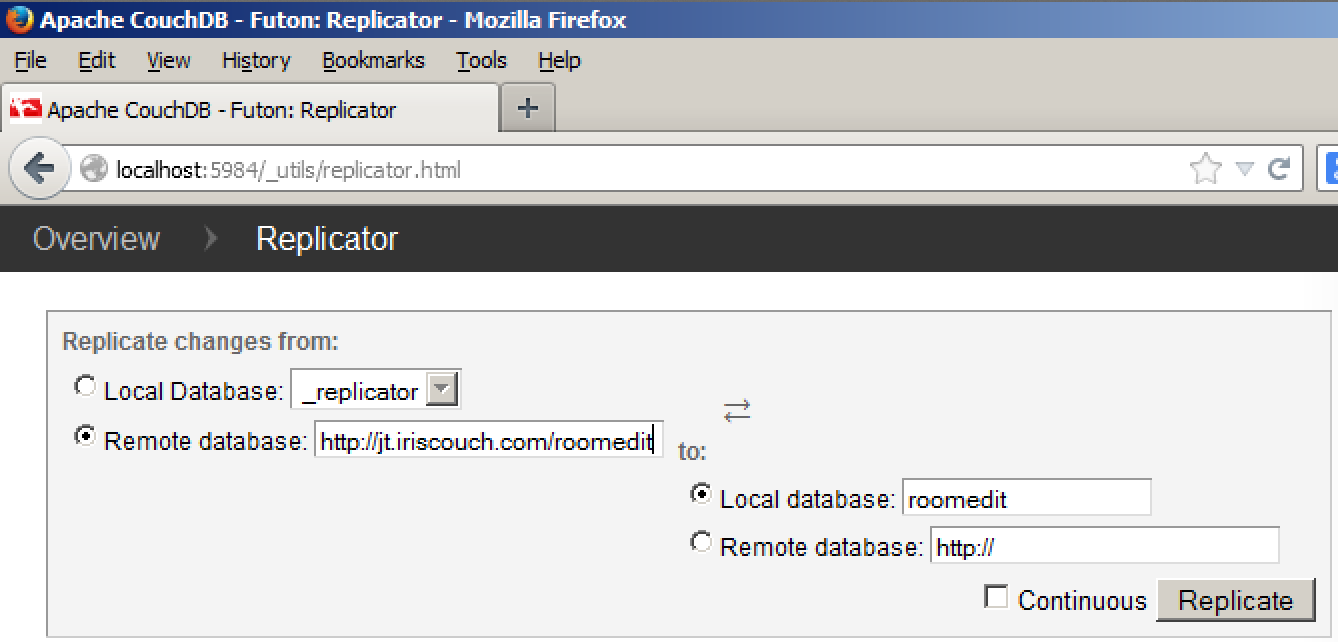
Conclusion
I am up and running now in Windows 7 and Revit 2014, as opposed to my rather obsolete previous installation based on Windows XP and Revit 2013.
I still have a lot of undocumented features that I would love to discuss here in the Revit side of things.
As said, I need to prepare my AU presentation and handout on this topic.
Whereas the Tech Summit presentation that I worked on in the spring focused heavily on the cloud aspects, the AU presentation will be significantly longer and cover both the cloud database and the Revit add-in features.
Therefore, I can document the missing bits and pieces in the coming weeks as I get my AU material ready, with the deadline for handing in the material on November 15 looming on the horizon.