Happy Birthday, Dear Building Coder!
This is the thousandth and fourth post on The Building Coder, and today is its fifth birthday, a good double reason for celebration.
The first post ever was a warm welcome on August 22, 2008.
Here is a nice new and very professional Building Coder flash screen created by my son Christopher, also known as the composer Allerdings, to celebrate the occasion:
Thank you, Christopher! I love you.
A better reason still is that we hear how important this resource is for you guys. Here are a few selected samples of the wealth of appreciation I receive, and a pointer to a new Autodesk BIM product, while we are at it:
- Appreciation from the Revit API wish list survey
- Appreciation from comments and cases
- Autodesk Point Layout product
Appreciation from the Revit API Wish List Survey
The Building Coder was rated as one of the most important learning and research tools in the recent Revit API wishlist survey (reminder):
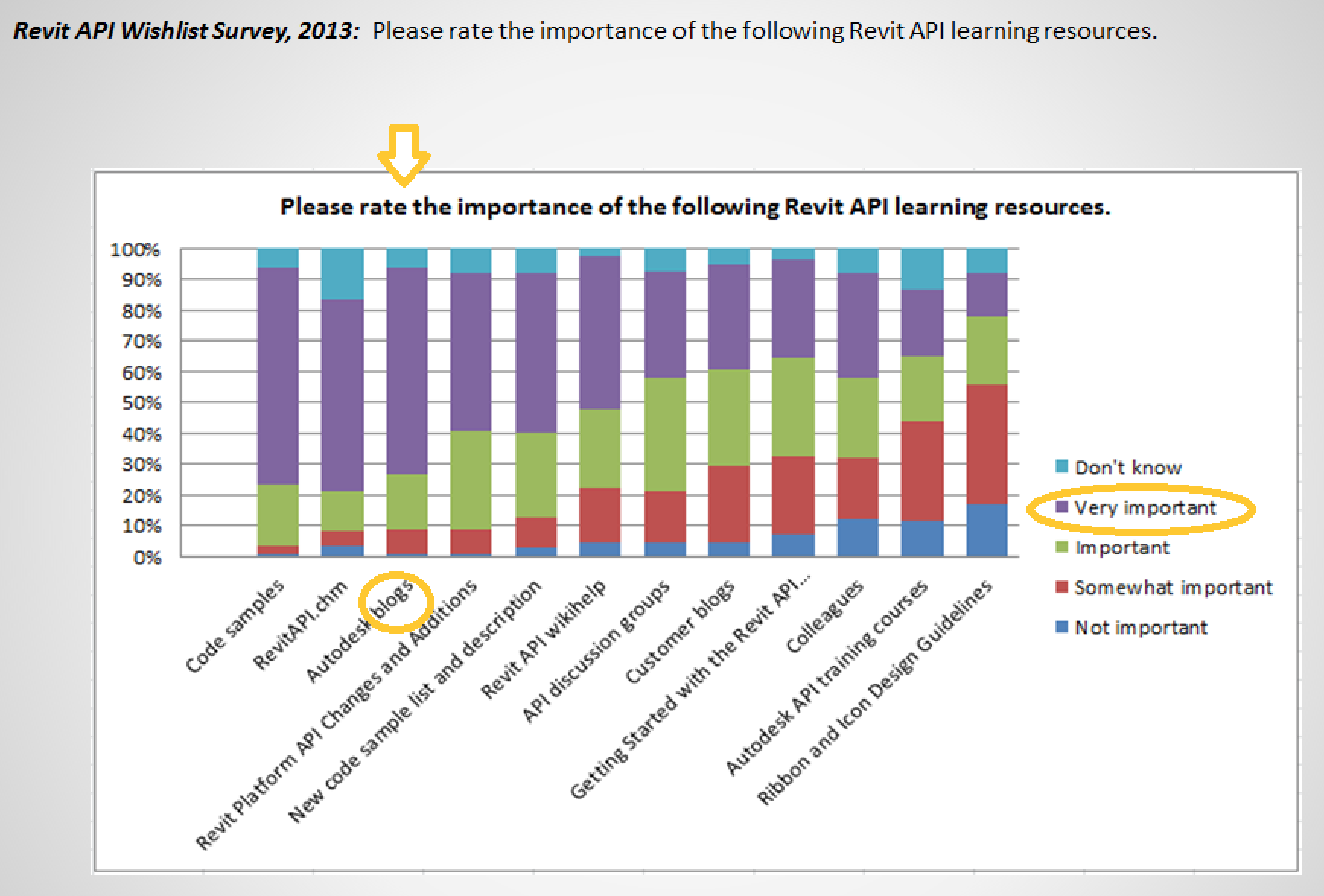
Here are some comments we received on it:
- Best knowledge and samples came from The Building Coder.
- The Building Coder is the best Revit API resource by a long shot.
- On a side note The Building Coder blog is by far the best resource you guys provide.
Thank you ever so much for your interest, support and appreciation!
Above all, thank you for all the perseverance, energy and enthusiasm you invest in making use of the Revit API!
More Appreciation for The Building Coder
- Let me start off by saying thanks for The Building Coder blog, it has been very helpful on numerous occasions while programming with the Revit API!
- Thanks for the help. You are a scholar and gentleman.
- I'm glad to read your replies and your blog, it is a treasure and the first informational source for solving most of problems, thanks for your reply and additional links, I've just read it and improved some of my code :-)
- Keep up the good work. There is still a real shortage of practical Revit API information so your blog is important.
- Been catching up on more fine posts from you.
- I have enjoyed your recent posts on the BuildingCoder web site as you have hit on some of the topics that I'm covering in my RTC Lab next week.
- I am following strictly Buildingcoder.typepad.com to take my Revit Skills to the next level with programming. I also like all the trips you make to most fantastic places in the world. To be honest I follow you as my role model, you have been blessed with all good skills...
- Thank you so much for your prompt reply. I found a good solution from one of the links embedded in the posts you pointed me to. That was great.
- I'm retiring from my job. This is the last month when I work here. But I'm not leaving Revit. What will I do next? Well... Due to your awesome blog and sharing my articles about Revit API I've found a new job. Rather job has found me :-) Many thanks to you that you gave me opportunity to get an interesting job.
- A new commercial product: "A recent meander through the TheBuildingCoder website led me to a routine for marking the corners of structural concrete corners."
- Wir freuen uns schon auf die vielen neuen Möglichkeiten, die uns Revit bald bieten wird :-) Ich möchte mich nochmal ganz herzlich bei Dir bedanken für Deine Hilfe und Unterstützung heute und über das Jahr mit Deinem Blog und ADN; schön, Dich jetzt kennengelernt zu haben.
- I will be transitioning to a new development job and will not be regularly using Revit API anymore. I wanted to send a quick thank you note for the excellent job you have been doing with the blog. The blog has a wealth of resources regarding the API. What I appreciate the most is your style of posting insightful questions and answers from other users. The obvious side effect to this being, answers to many questions are a quick Google search away. Most of the time, when I was stuck on something with the API, a search on the blog either provided me the answer or at the least gave ideas on how to approach the problem. Please keep up the good work.
Thank you ever so much, everybody!
Addendum: My colleague Vladimir Ananyev contributed this nice graphical comment on the growing number of The Building Coder viewers:
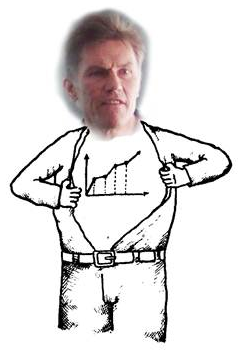
Thank you, Vladimir! :-)
I am really touched.
So, after discreetly wiping our eyes, we all turn back relieved to the rat wheel of the technical and commercial aspects of life and business.
Autodesk Point Layout Product
Autodesk is announcing a new construction product, Autodesk Point Layout, the latest addition to the construction software portfolio.
This is a field layout software that runs on top of AutoCAD, Navisworks and Revit products, available in English.
Point Layout creates points in the BIM model for layout and transfers them to the field.
For a quick introduction, please take a gander at this 1:45 minute video:
This reminds me of our very own structural concrete setout point Revit add-in... :-)