
I am in London for an internal meeting with my European ADN DevTech colleagues today:

As you might guess from the pictures, we are in Broad Court, right next to Bow Street and beside the nice bronze statue Young Dancer by Enzo Plazotta.
By a happy chance, we are also celebrating Adam's birthday today.
Congratulations, Adam!
During the meeting, Cyrille mentioned the possibility to add a 'deploy to Heroku' button to a GitHub repository readme to automate the installation and testing a cloud-based app.
I use Heroku to run all my cloud-based apps, as I explained describing the CompHound deployment to Heroku, so I decided to test that right away.
In fact, it is extremely easy, as explained in the Heroku documentation on creating a 'Deploy to Heroku' button.
Here is the code I added to the fireratingdb README.md to do so:
Here is a button to immediately and fully automatically deploy and run this app on your Heroku account for you, creating a new free account for you on the fly if needed: <a href="https://www.heroku.com/deploy/?template=https://github.com/jeremytammik/firerating"> <img src="https://www.herokucdn.com/deploy/button.svg" alt="Deploy"> </a>
I added, committed and pushed the updated readme to the GitHub repository, and the new button appears like this:
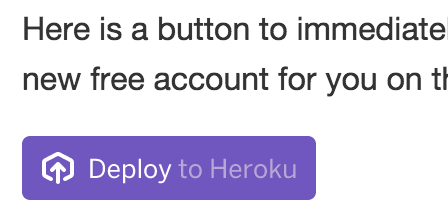
This takes you through all the steps fully automatically with no manual intervention required, except possibly to enter your account details and credentials.
Pretty cool.
I plan add that to my other cloud-based app GitHub repos as well.
It will be interesting to see what other topics crop up here... our agenda is long and time is short.