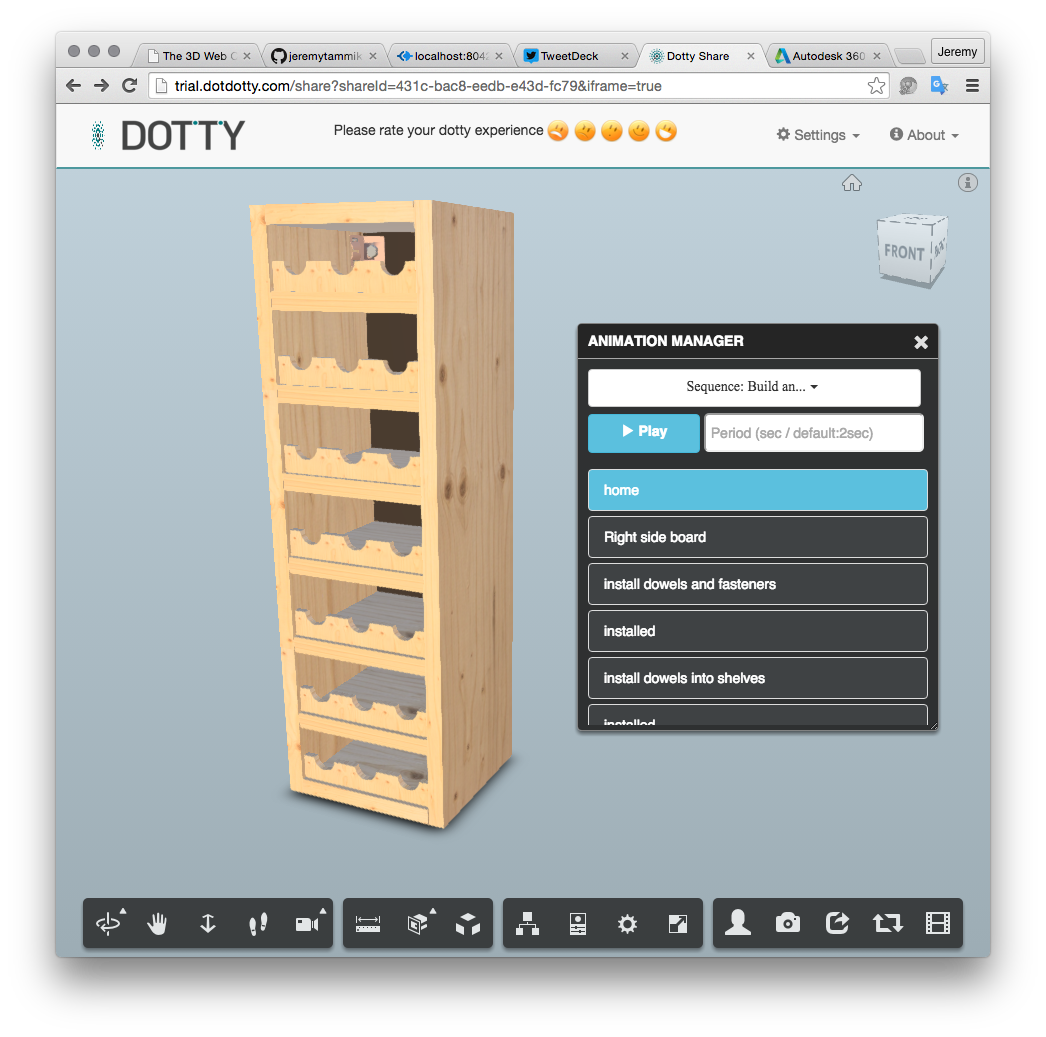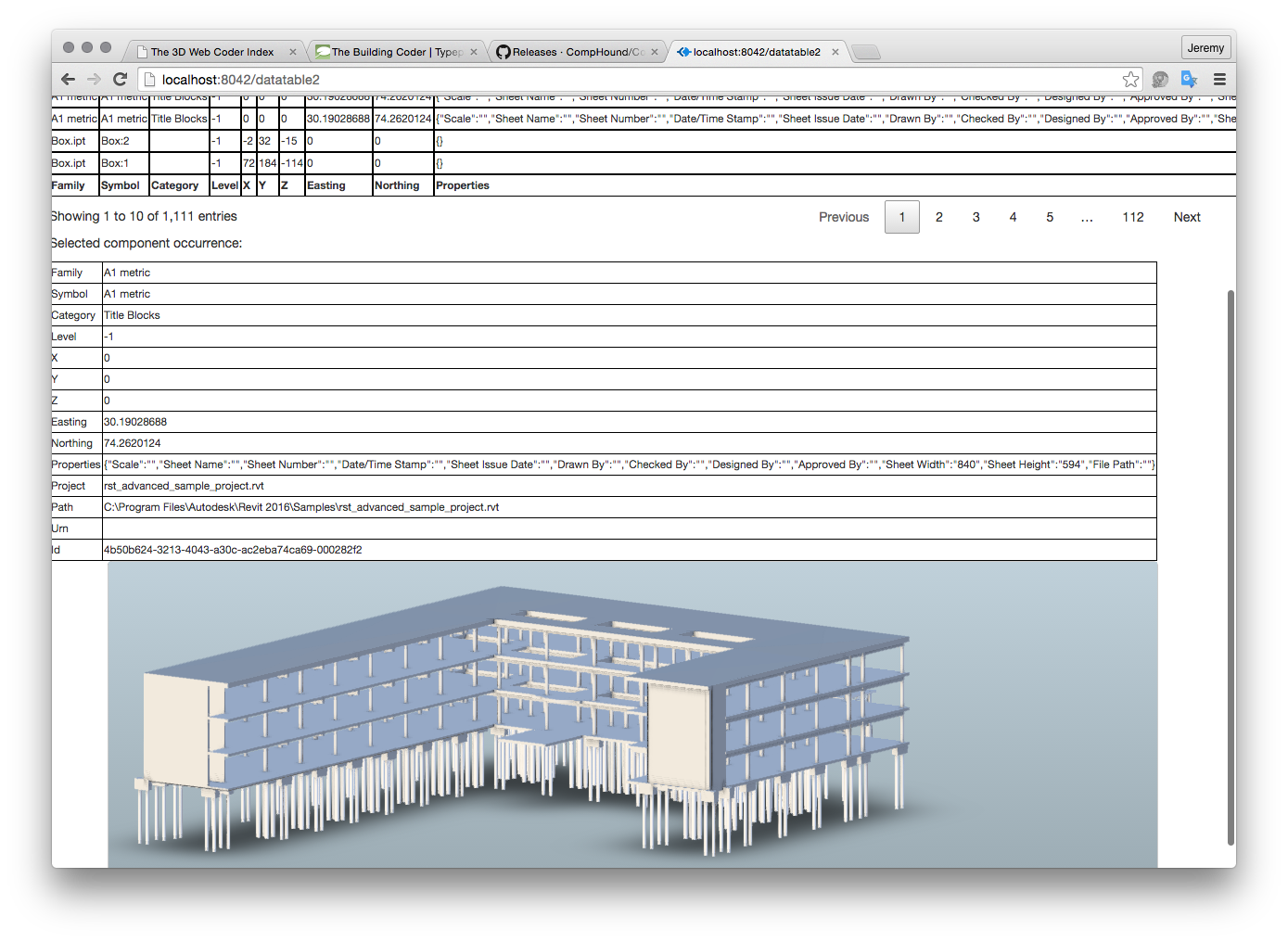
I completed another little enhancement to the CompHound component tracker project, and Adam Nagy added something as well:
Until yesterday, CompHound displayed the naked LMV viewer with no additional controls:
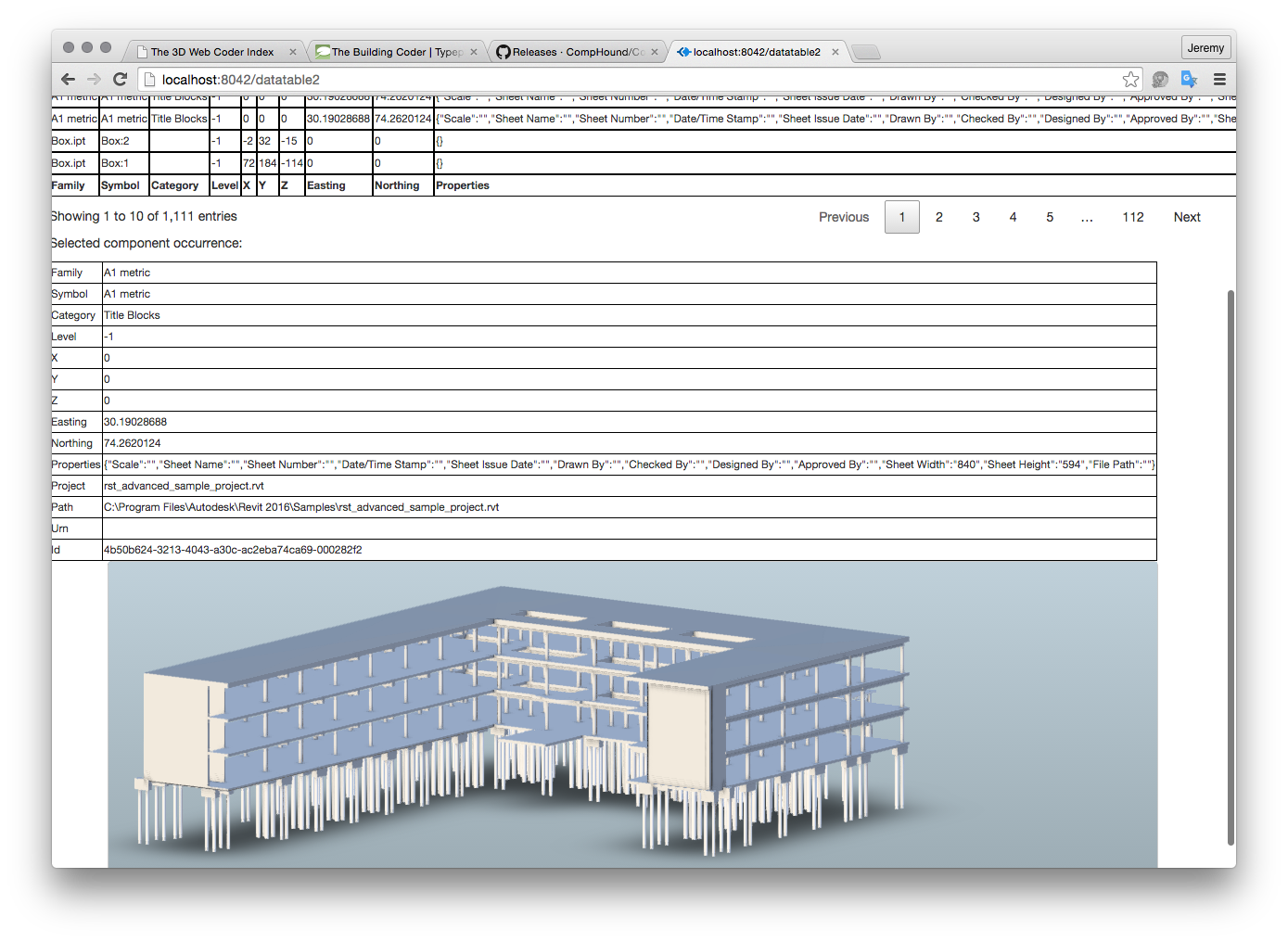
All you could do was navigate through the model with the mouse.
I switched on the user interface now by initialising the viewer using a GuiViewer3D instead of the simple Viewer3D class
in lmviewer.js:
if( display_user_interface ) {
var viewer = new Autodesk.Viewing.Private.GuiViewer3D(
viewerElement, {});
}
else {
var viewer = new Autodesk.Viewing.Viewer3D(
viewerElement, {});
}
Note that it lives in the Private namespace.
The view displayed by the CompHound datatable2 entry point therefore looks like this from release 0.0.37 onward:
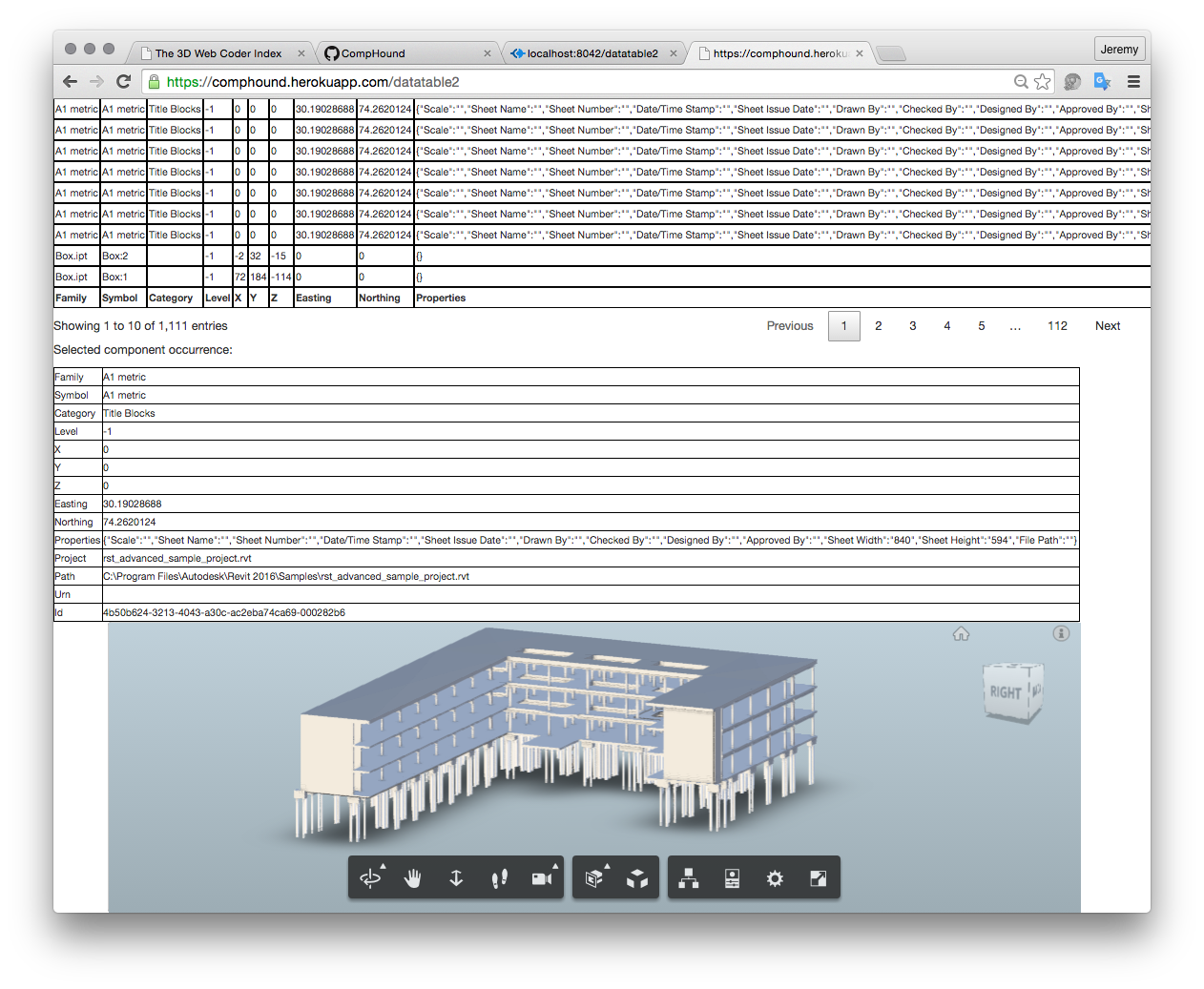
As you can see in the code snippet above, I also added a global Boolean module variable display_user_interface to easily switch the UI on and off.
Adam Nagy very kindly implemented CompHoundInv, an Inventor add-in to populate the CompHound database from a mechanical design, to show that it can be used to manage generic recurring component occurrences regardless of the type of CAD system used.
So if you are interested in a super simple REST API C# client for an Inventor add-in, this should definitely be your first port of call.
All the source code is available from the CompHound organisation GitHub repositories. The current versions discussed above are the web server CompHoundWeb 0.0.33 and the C# REST API clients CompHoundRvt 2016.0.0.5 for Revit and CompHoundInv 2016.0.0.0 for Inventor.
It is freshly redeployed to Heroku and, as always, the links to try it out Live are up and running, so feel free to play around with it.
Here is the updated to-do list:
I hope I can get some of them completed before presenting that at the Revit Technology Conference RTC Europe in Budapest next week.
High time to get going with the next tasks, then, instead of just this endless documenting...
Check out this super cool sample showing how the View and Data API viewer can be used to display animated 3D assembly instructions in the browser: