Xgbxml Fixes Building Geometry Gaps
As we approach the weekend, I finally get around to sharing a mighty beautiful Python solution for fixing gaps in the building geometry, followed by a bunch of little AI-related titbits:
- Fixing building geometry gaps
- LLaVA large language and vision assistant
- Moonvalley text to video
- DETR model detects objects in images
Fixing Building Geometry Gaps
Many developers have encountered issues with gaps in the building geometry caused by the relatively low precision used by Revit when tessellating surfaces. Some of them can be addressed by adding appropriate fuzz and adjusting neighbouring vertices to better match and line up. However, sometimes a gap remains.
Jake of Ripcord Engineering recently shared a bunch of valuable Python and gbXML tips and followed up with a pointer to Shapely to find and fix a gap in the building geometry.
He followed up with this impressive and beautiful documentation of an entire gbXML small surface solution addressing the whole building that I think warrants an entire blog post of its own, so here goes, addressing the issue on gbXML from adjacent conceptual mass/adjacent space missing small surface.
Setup
Import packages:
# import packages from xgbxml import get_parser from xgbxml import geometry_functions, gbxml_functions, render_functions from lxml import etree import matplotlib.pyplot as plt import copy import math from uuid import uuid4
Generate parser:
# uses xgbxml to generate a lxml parser to read gbXML version 0.37 parser=get_parser(version='0.37')
Open and Render gbXML BIM Model
Open file and render 23-013 WH Swan Hill_Mass_23-08-30.xml:
# opens the file using the custom lxml parser fp='23-013 WH Swan Hill_Mass_23-08-30.xml' tree=etree.parse(fp,parser) gbxml=tree.getroot() # renders the Campus element ax=gbxml.Campus.render() ax.figure.set_size_inches(8, 8) ax.set_title(fp) plt.show()
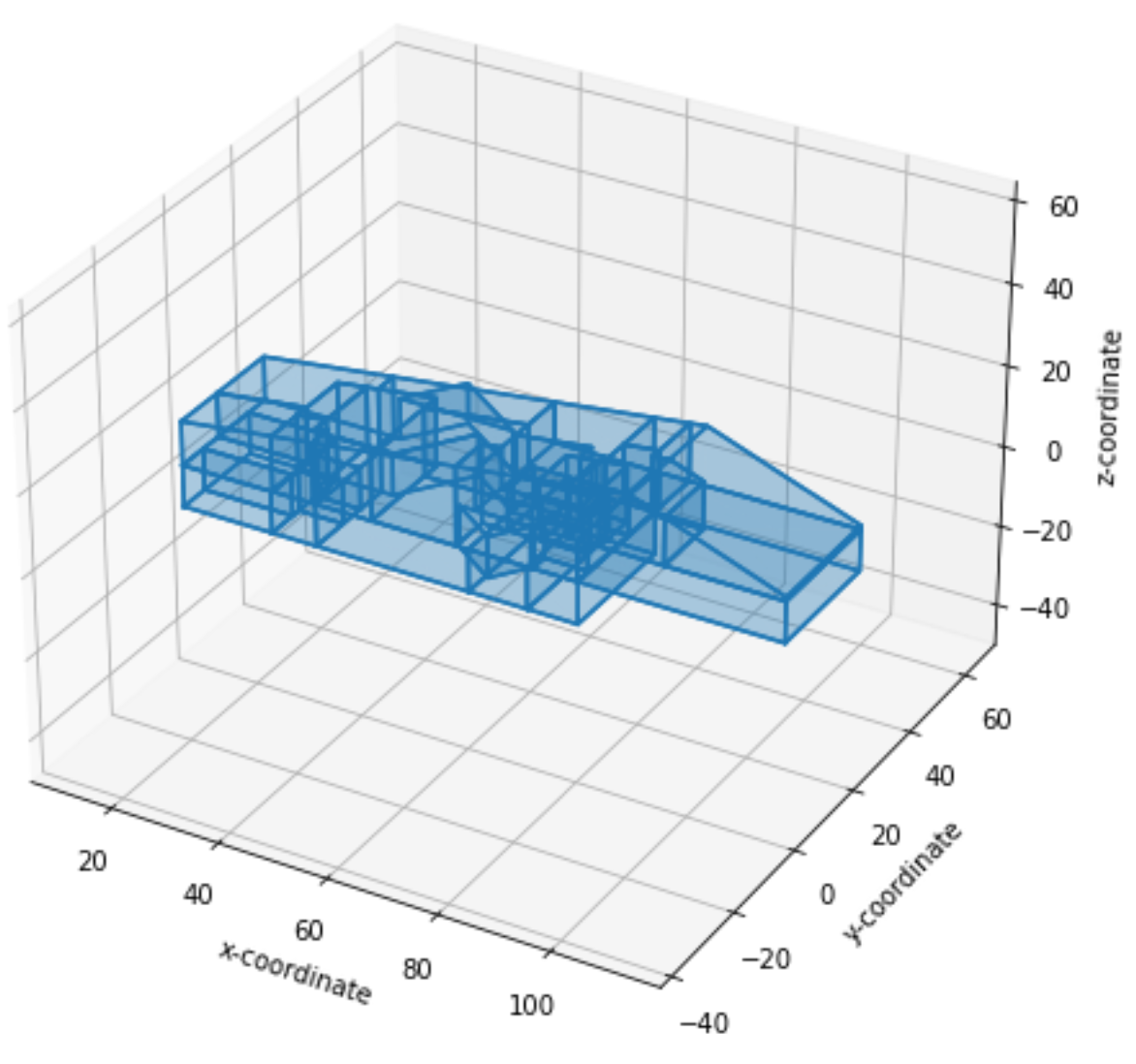
Campus rendering
Identify Gaps in Geometry
Identify all gaps in the surfaces of the building;
this uses a new method of the Building element, get_gaps_in_surfaces:
# identify gaps in surfaces of building gaps=gbxml.Campus.Building.get_gaps_in_surfaces() gaps
The result is a list of dictionaries. Each dictionary contains two items:
space_ids: a list of the ids of the adjacent Spacesshell: a list of the coordinates of the exterior polygon of the gaps
Here, the first and third items appear to be triangle gaps with only one adjacent space – so these are exterior gaps also adjacent to the outside.
[{'space_ids': ['aim2197'],
'shell': [
(72.2287629, -0.3141381, 0.0),
(72.2287629, -0.4999998, 0.0),
(72.0986211, -0.4999998, 0.0),
(72.2287629, -0.3141381, 0.0)]},
{'space_ids': ['aim2553', 'aim7413'],
'shell': [(80.2291667, 14.5625, 10.0),
(80.0208333, 14.5625, 10.0),
(80.0208333, 16.020833, 10.0),
(80.2291667, 16.020833, 10.0),
(80.2291667, 14.5625, 10.0)]},
{'space_ids': ['aim6674'],
'shell': [(72.2287629, -0.4999998, 10.0),
(72.2287629, -0.3141381, 10.0),
(72.0986211, -0.4999998, 10.0),
(72.2287629, -0.4999998, 10.0)]}]
Add Missing Surfaces
Adding the missing surfaces to the building; first gap:
# print gap gap=gaps[0] gap
Result:
{'space_ids': ['aim2197'],
'shell': [(72.2287629, -0.3141381, 0.0),
(72.2287629, -0.4999998, 0.0),
(72.0986211, -0.4999998, 0.0),
(72.2287629, -0.3141381, 0.0)]}
Fix:
# add Surface
# surface element
surface=gbxml.Campus.add_Surface(
id=str(uuid4()),
surfaceType=None, # to do
constructionIdRef=None, # to do
exposedToSun=None # to do
)
# adjacent space id child element
for space_id in gap['space_ids']:
surface.add_AdjacentSpaceId(
spaceIdRef=space_id )
# planar geometry child element
planar_geometry = surface.add_PlanarGeometry()
planar_geometry.set_shell(gap['shell'])
# check
print(surface.tostring())
Result:
<Surface xmlns="http://www.gbxml.org/schema" id="f20a7dbc-94d5-43ee-bf64-748c3e61658b">
<AdjacentSpaceId spaceIdRef="aim2197"/>
<PlanarGeometry>
<PolyLoop>
<CartesianPoint>
<Coordinate>72.2287629</Coordinate>
<Coordinate>-0.3141381</Coordinate>
<Coordinate>0.0</Coordinate>
</CartesianPoint>
<CartesianPoint>
<Coordinate>72.2287629</Coordinate>
<Coordinate>-0.4999998</Coordinate>
<Coordinate>0.0</Coordinate>
</CartesianPoint>
<CartesianPoint>
<Coordinate>72.0986211</Coordinate>
<Coordinate>-0.4999998</Coordinate>
<Coordinate>0.0</Coordinate>
</CartesianPoint>
</PolyLoop>
</PlanarGeometry>
</Surface>
Second Gap
Second gap:
# print gap gap=gaps[1] gap
Result:
{'space_ids': ['aim2553', 'aim7413'],
'shell':
[(80.2291667, 14.5625, 10.0),
(80.0208333, 14.5625, 10.0),
(80.0208333, 16.020833, 10.0),
(80.2291667, 16.020833, 10.0),
(80.2291667, 14.5625, 10.0)]}
Fix:
# add Surface
# surface element
surface=gbxml.Campus.add_Surface(
id=str(uuid4()),
surfaceType=None, # to do
constructionIdRef=None, # to do
exposedToSun=None # to do
)
# adjacent space id child element
for space_id in gap['space_ids']:
surface.add_AdjacentSpaceId(
spaceIdRef=space_id
)
# planar geometry child element
planar_geometry = surface.add_PlanarGeometry()
planar_geometry.set_shell(gap['shell'])
# check
print(surface.tostring())
Result:
<Surface xmlns="http://www.gbxml.org/schema" id="407a76aa-3287-4b5e-ac62-0440fb629f72">
<AdjacentSpaceId spaceIdRef="aim2553"/>
<AdjacentSpaceId spaceIdRef="aim7413"/>
<PlanarGeometry>
<PolyLoop>
<CartesianPoint>
<Coordinate>80.2291667</Coordinate>
<Coordinate>14.5625</Coordinate>
<Coordinate>10.0</Coordinate>
</CartesianPoint>
<CartesianPoint>
<Coordinate>80.0208333</Coordinate>
<Coordinate>14.5625</Coordinate>
<Coordinate>10.0</Coordinate>
</CartesianPoint>
<CartesianPoint>
<Coordinate>80.0208333</Coordinate>
<Coordinate>16.020833</Coordinate>
<Coordinate>10.0</Coordinate>
</CartesianPoint>
<CartesianPoint>
<Coordinate>80.2291667</Coordinate>
<Coordinate>16.020833</Coordinate>
<Coordinate>10.0</Coordinate>
</CartesianPoint>
</PolyLoop>
</PlanarGeometry>
</Surface>
Third Gap
# print gap gap=gaps[2] gap
Result:
{'space_ids': ['aim6674'],
'shell':
[(72.2287629, -0.4999998, 10.0),
(72.2287629, -0.3141381, 10.0),
(72.0986211, -0.4999998, 10.0),
(72.2287629, -0.4999998, 10.0)]}
Fix:
# add Surface
# surface element
surface=gbxml.Campus.add_Surface(
id=str(uuid4()),
surfaceType=None, # to do
constructionIdRef=None, # to do
exposedToSun=None # to do
)
# adjacent space id child element
for space_id in gap['space_ids']:
surface.add_AdjacentSpaceId(
spaceIdRef=space_id
)
# planar geometry child element
planar_geometry = surface.add_PlanarGeometry()
planar_geometry.set_shell(gap['shell'])
# check
print(surface.tostring())
Result:
<Surface xmlns="http://www.gbxml.org/schema" id="96ad28f6-56fb-42b8-94d0-93c73d398866">
<AdjacentSpaceId spaceIdRef="aim6674"/>
<PlanarGeometry>
<PolyLoop>
<CartesianPoint>
<Coordinate>72.2287629</Coordinate>
<Coordinate>-0.4999998</Coordinate>
<Coordinate>10.0</Coordinate>
</CartesianPoint>
<CartesianPoint>
<Coordinate>72.2287629</Coordinate>
<Coordinate>-0.3141381</Coordinate>
<Coordinate>10.0</Coordinate>
</CartesianPoint>
<CartesianPoint>
<Coordinate>72.0986211</Coordinate>
<Coordinate>-0.4999998</Coordinate>
<Coordinate>10.0</Coordinate>
</CartesianPoint>
</PolyLoop>
</PlanarGeometry>
</Surface>
Verify Waterproof
Recheck gaps in surfaces of building; there should now be no gaps.
# identify gaps in surfaces of building gaps=gbxml.Campus.Building.get_gaps_in_surfaces() gaps
Result:
[]
Save Model
Save the updated gbxml file.
# writes the gbXML etree to a local file
tree.write('23-013 WH Swan Hill_Mass_23-08-30-UPDATED.xml', pretty_print=True)
Many thanks again to Jake for this extremely powerful solution and his beautiful documentation.
LLaVA Large Language and Vision Assistant
The LLaVA Large Language and Vision Assistant is open source with a non-commercial license and can be run locally with decent enough hardware. Needs linux and an rtx. Like Google Glass but more helpful perhaps. Identify plants, tools in a workspace, even run basic support, e.g., provide help on where to click on the computer screen etc. Presumably someone will soon train a commercial-allowed equivalent.
Moonvalley Text to Video
Moonvalley is a text-to-video startup ($36M in funding so far, and they call themselves ‘lean’):
Animate your ideas... a machine learning model that can create visually stunning, high definition videos and animation from simple text prompts.
DETR Model Detects Objects in Images
Did you know that you could run neural networks entirely in the browser without contacting a server?
The latest StackOverflow newsletter pointed me to a fun demo that shows you how. I uploaded a picture and tested it. Unfortunately, I lost the link and cannot find it anymore. All I have now is the note I made of the underlying tool, and the result of running it on a photo I had at hand:
- DETR (End-to-End Object Detection) model with ResNet-50 backbone
I provided it with a picture of me eating churros (^) and it rapidly (in a handful of seconds) identified the following objects:
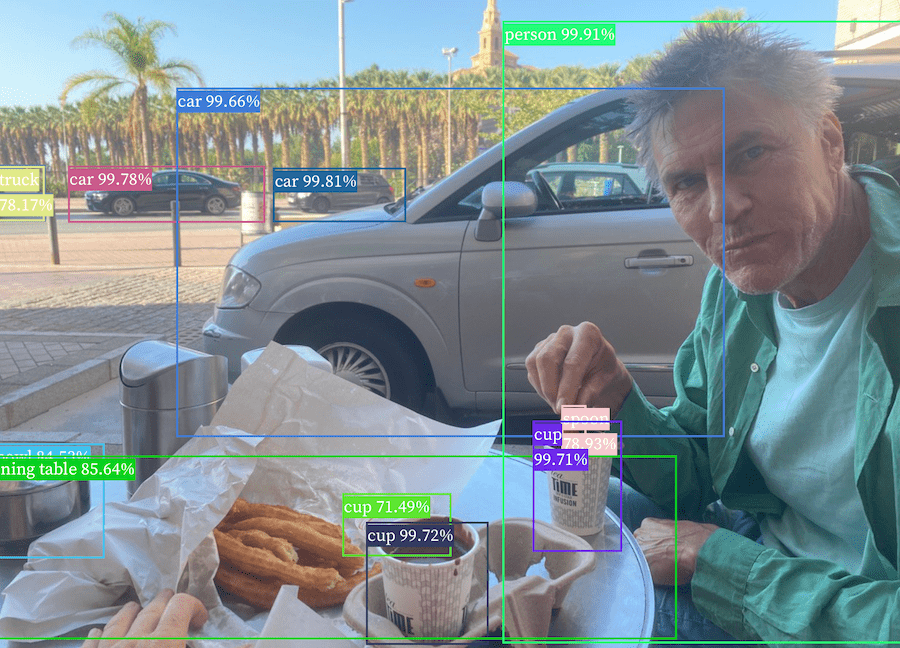
I find that pretty impressive.
Exciting times... oh, dear, and deeply troubling, too... thinking of all the conflicts currently blooming...