SDK, Add-In Wizard and TrackChanges Updates
Analysing the recent Revit SDK update, and still setting up my new Mac PC:
- What's new in Revit 2023.1
- Revit 2023.1 SDK update
- Add-In wizard template in VS 2022
- Track work with element lister + TrackChanges
What's New in Revit 2023.1
Revit 2023.1 has been released and includes numerous important enhancements, cf. What's New in Revit 2023 > 2023.1 Release.
Here are two that stand out at first glance for us API aficionados:
- Automatically Enabled Tag Leader, answering the recent Revit API discussion forum thread on "Add Leader" failure resolution
- Curved Analytical Panel, reflected in the SDK update discussed next
Revit 2023.1 SDK Update
An update of the Revit SDK has been released for Revit 2023.1 to the Revit Developer Center autodesk.com/developrevit.
I installed and compared it with the original Revit 2023 SDK and detected only very small differences.
Comparing only directories indicates no changes whatsoever in the folder structure:
% diff du2023.txt du2023_1.txt 842c842 < 2023 --- > 542280 2023.1
Comparing files and directories uncovers one new and one modified file:
% diff ff2023.txt ff2023_1.txt 1009a1010 > ./Samples/ContextualAnalyticalModel/CS/CreateAnalyticalCurvedPanel.cs 1966c1967 < ./Samples/GeometryAPI/GeometryCreation_BooleanOperation/CS/AnalysisVisualizationFramework .cs --- > ./Samples/GeometryAPI/GeometryCreation_BooleanOperation/CS/AnalysisVisualizationFramework.cs 3913d3913 < ./ff2023.txt
In summary, the extraneous space character that I reported to the development team was removed in the AnalysisVisualizationFramework.cs module filename, and a new C# sample module CreateAnalyticalCurvedPanel.cs was added to the ContextualAnalyticalModel SDK sample.
So, no need to update unless you happen to be specifically interested in those.
I integrated these two changes manually into the RevitSdkSamples GitHub repo in release 2023.1.0.0.
Add-In Wizard Template in VS 2022
After that analysis, I encountered the need to implement a new Revit add-in skeleton, and hence get
my Visual Studio Revit add-in wizard VisualStudioRevitAddinWizard up
and running on the new machine, for the first time on Visual Studio 2022.
First, Visual Studio 2022 prompted me to update it to version 17.4.3.
install.bat was set up to copy the template zip files to the C: drive, which required me to modify
the VS wizard template location last
time I tried.
I then noticed that the \\mac\ folder actually maps to my Y: drive and left the VS Options setting as is.
I also cleared the Visual Studio 2022 project template cache.
Without really knowing which of these steps was required and which was not, I ended up with a working template in the end:
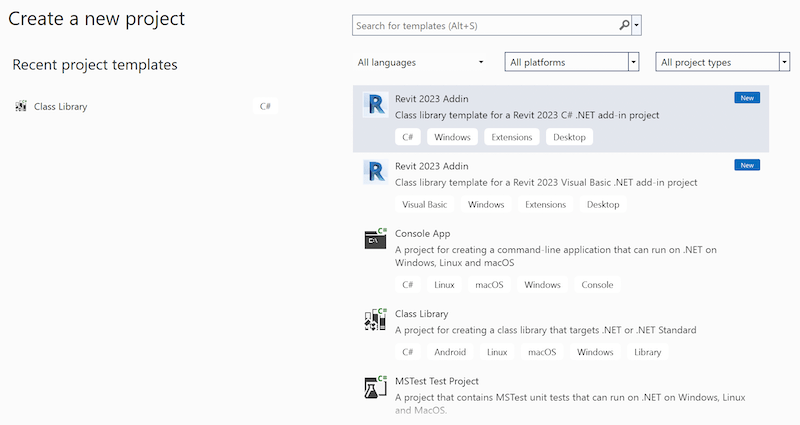
The current state of my template is captured in VisualStudioRevitAddinWizard release 2023.0.0.2.
Track Work with Element Lister + TrackChanges
The Revit API discussion forum thread on journal step by step: already generated one note of interest here in the lost blog post, on the journal files AU class. Now, another point came up:
Question: Some managers are concerned about staffers working remotely, partly because managers can’t be sure that work is actually being done. Can Revit journals be queried to determine how much actual work happened during a Revit session?
Answer: I am sure they can.
Personally, I would approach that question differently, using a technique more similar to the super-simple element lister or the TrackChanges app:
- Element Lister Description and Questions
- Tracking Element Modification
- Implementing the TrackChangesCloud External Event
- Retrieving Newly Created Element Ids – Using the Element Lister
- Revit Project Modification Tracking
Response: Thanks very much, Mr. T.! I am acutely aware that discussing this sort of tracking can seem like shades of Big Brother, but in defence of company management, since they are paying money to people in exchange for work, management has some right to ensuring that the work is being done. How management then uses that information is a separate consideration, of course. Thanks again, sir.
Answer: Yup, such is the world we inhabit and co-create. I guess the most complete understanding of work done may be achieved using a combination of all three methods: step-by-step commands in the journal file, list of new and modified elements between certain snapshots, and evolution of the entire BIM from humble beginnings to soaring architectural glory...