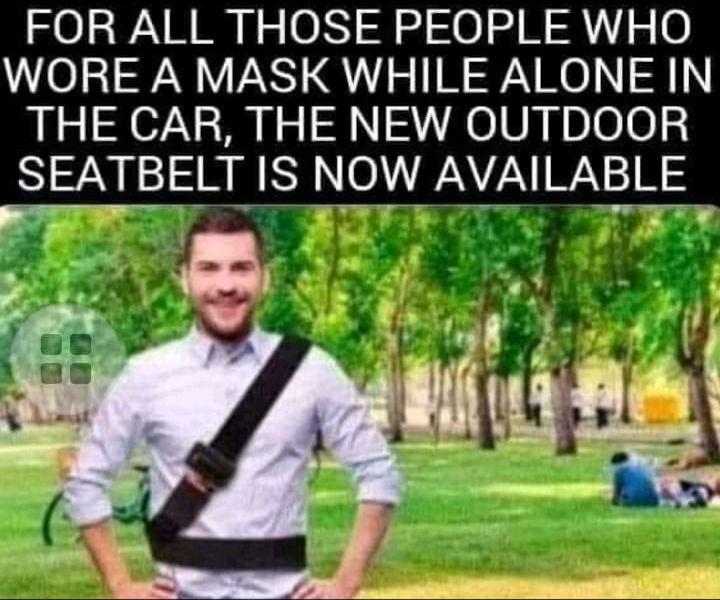Bridges, Regeneration and Modeless RevitLookup
I am glad and proud to announce the most exciting RevitLookup enhancement in its entire history so far, yet another need for regeneration and a great new option for your personal safety:
- Modeless RevitLookup
- Need for regen for read-only parameter
- Structural bridge design
- Outdoor seatbelt
Modeless RevitLookup
Jmcouffin raised a cool request for a RevitLookup enhancement in issue #92 – modeless window for lookup tools:
... while not able to code it myself, especially not in C#, a nice feature would be to get the windows of the tool in modeless mode. Allowing us to interact with the model directly.
NeVeSpl very kindly picked this up and heroically implemented and tested it in a whole series of pull requests:
- 93 – Modeless windows
- 94 – Fixed problem with tranferring focus to Revit when using selectors from modeless window
- 95 – Handle multiple open documents at the same time
- 96 – Fix for crash that happens when user cancel picking object in cmds SnoopPickFace, SnoopPickEdge, SnoopLinkedElement
- 97 – Restore ability to snoop plan topologies
- 99 – Eliminate warnings from issue #98, warnings compiling...
Here is a sample screen snapshot showing the result, snooping a level and two different walls, simultaneously running the Revit command to create yet more new walls:
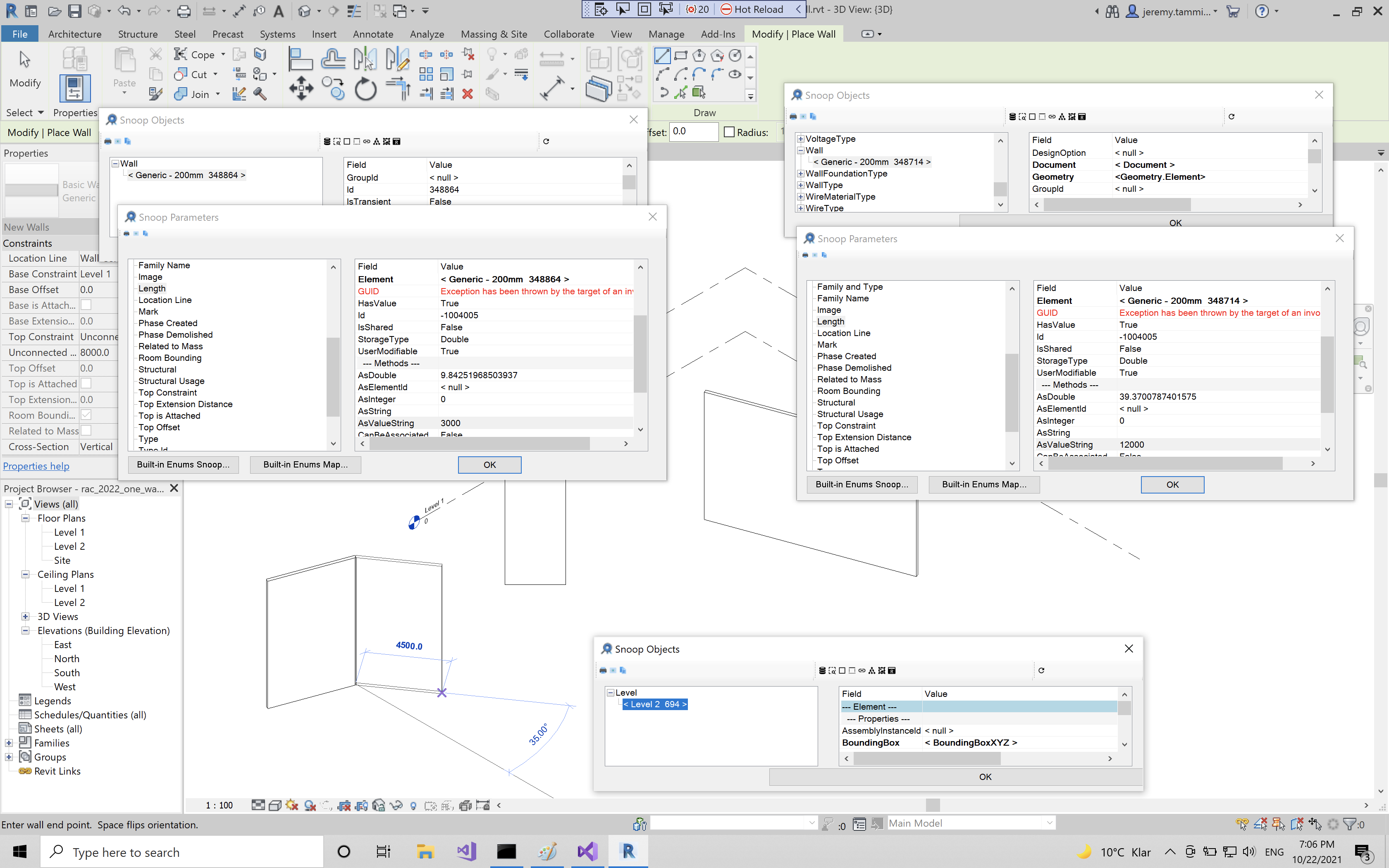
Summary by Jmcouffin:
It works much better than I even thought possible. You can now open multiple instances of RevitLookup tool and have each grab its own set of elements and data and dig through it! I tried all the functionalities without hitting a wall so far. I will keep on using it this week and let you know if anything arises. Great job @NeVeSpl!
Ever so many thanks to NeVeSpl from me too for the careful and efficient implementation and thorough testing!
Need for Regen for Read-Only Parameter
A surprising new context to add to
our list of situations with a need for regeneration came up in
the Revit API discussion forum thread
on being unable to get parameter AsString value when the parameter is read-only:
Question: I've been struggling with this weird problem for a few hours now.
I have some elements that has a parameter called PANEL ID.
Sometimes, this parameter is in read-only mode.
When I'm accessing the element directly, I can get the parameter value perfectly fine.
When accessing the same kinds of elements as part of any collection, the value is an empty string "".
Answer: Seems like my problem was not using doc.Regenerate().
My read-only params were updated from other elements, that changed those parameter values.
But I couldn't see it in the API until I used doc.Regenerate().
Here are some other previous examples that I also already earmarked for inclusion in the 'need to regenerate' list:
LevelOffsetnot working for arc extrusion roof
Question: I've encountered a strange result and I'd like to know if it's my fault or if there's an error somewhere or a known issue. I'm trying to create a newExtrusionRoofwith an arc profile and then change theLevel Offsetparameter to a different value. I use theROOF_CONSTRAINT_OFFSET_PARAMBuiltInParameterto find that parameter and then set it. Unexpectedly, Revit sets the parameter to my value, but the roof doesn't shift. So, there's a discrepancy between the parameter value and the effective position of the roof.
Answer: You are creating geometry and then in the same transaction make a change to it. In the past, such a workflow caused problems that could be solved by separating the creation and modification into 2 transactions. I would suggest you do the same and see if that resolves your problem.- Circular chain of reference when creating opening on a floor
Question: Unable to create opening on a created floor, posted error "circular chain of reference" Problem is floor can be create while not the opening.
Answer: Try to regenerate the model after creating the floor and before creating the opening.
Structural Bridge Design
Question: A question came up on accessing Structural Bridge Design from an external app.
Answer: There is no API, but there is a command line that you can use:
From the 2020 release on, we have command led automation for the design section and design beam creation and analysis.
All data and commands are written to a json file which drives the automation.
For more details, please refer
to the ASBD Automation Overview.
Outdoor Seatbelt
If you learned to enjoy wearing a mask when alone, you might also feel safer with an outdoor seatbelt: