Topo from Lines, Asset Keyword and Regeneration
Two Revit API discussion forum threads reinforce the ever-present need to regenerate, the development team clarifies access to various asset keyword properties, and Harry Mattison shares a free tool to create and update a toposurface from a set of model lines:
- Asset keyword access
- Modifying group requires regen
- Modifying part material requires regen
- Topo from lines
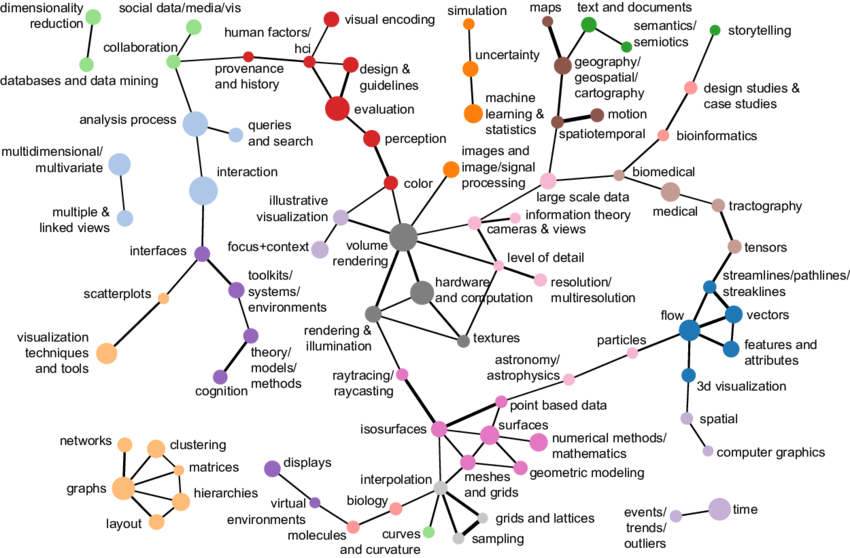
Asset Keyword Access
Question: I have an issue setting a string value to the material appearance asset keyword property.
In one material, it can be set as expected, but another material returns an error saying, "The input value is invalid for this AssetPropertyString property; Parameter name: value".
I found the blog article
on Material, Physical and Thermal Assets and the internal development ticket REVIT-170824 which explains that the keyword property on the Identity tab is not exposed yet.
However, I still expect the "keyword" property on the appearance tab to accept a string value.
In addition, I can see some error message in the journal file when I try to run the code below.
Is it possible to set the "keyword" property of the appearance asset?
void SetMaterialAppearanceAssetKeywordProperty( AppearanceAssetElement assetElem, string new_keyword ) { Document doc = assetElem.Document; using( Transaction tx = new Transaction( doc ) ) { tx.Start( "Transaction Set Keyword" ); using( AppearanceAssetEditScope editScope = new AppearanceAssetEditScope( assetElem.Document ) ) { Asset editableAsset = editScope.Start( assetElem.Id ); try { var parameter = editableAsset.FindByName( "keyword" ); if( parameter != null ) { AssetPropertyString propKeyword = parameter as AssetPropertyString; if( propKeyword != null ) { if( string.IsNullOrEmpty( propKeyword.Value ) ) { propKeyword.Value = new_keyword; } else { if( !propKeyword.Value.Contains( new_keyword ) ) { string val = propKeyword.Value + ": "+ new_keyword; propKeyword.Value = val; } } } } } catch( Exception ex ) { Debug.WriteLine( ex.Message ); } editScope.Commit( true ); } tx.Commit(); } }
Answer: Yes, indeed, we already have a request REVIT-171312 for this improvement.
The API does support modification of the Keyword property on an appearance asset.
You can set keyword under the Appearance tab in the material dialog through API.
You currently cannot set the Keyword property for Structural and Thermal through the API.
After testing, I can reproduce this issue in the public release Revit 2022. It works in my internal development version, however. I created an issue REVIT-179045 to track why this fails in Revit 2022 and will evaluate it for an upcoming point release fix. Here is our understanding of the current situation accessing the keyword property in the various tabs:
- For keywords under the
Identitytab, which is the keyword forMaterial, there is currently no API exposed for eithergetorset. - Keywords under
Appearancecan be bothgetandsetusing the code above. - Keywords under
ThermalandStructuralcan be read usingget, as described in the article on material, physical and thermal assets.Setis currently not supported for historical reasons (cf. internal tickets REVIT-171312 and REVIT-170824).
Modifying Group Requires Regen
Forgetting or not realising the need to regenerate and accessing stale data can lead to pretty confusing and challenging problems.
As already noted in some previous examples, certain operations require more than just a call to Regenerate, e.g., starting and committing two or more separate transactions in a row.
Happily, in such cases, they can be assimilated into one single TransactionGroup, cf. the additional discussion
on handling transactions and transaction groups.
It took a lengthy discussion with input from a couple of experienced add-in developers to clarify this need in the thread on modifying group in API results in duplicate group.
Modifying Part Material Requires Regen
Another example of the need to regenerate was raised and solved by Joseph @jrtlatta Latta and Richard @RPThomas108 Thomas in the Revit API discussion forum thread on how to set different materials to parts of a wall.
In this case, careful observation and thorough understanding of the user interface helps significantly to resolve the problem, since the property to modify is greyed out – disabled or enabled – depending on the setting of another value:
Question: I am trying to set different materials to different parts of a wall as shown in the picture below:
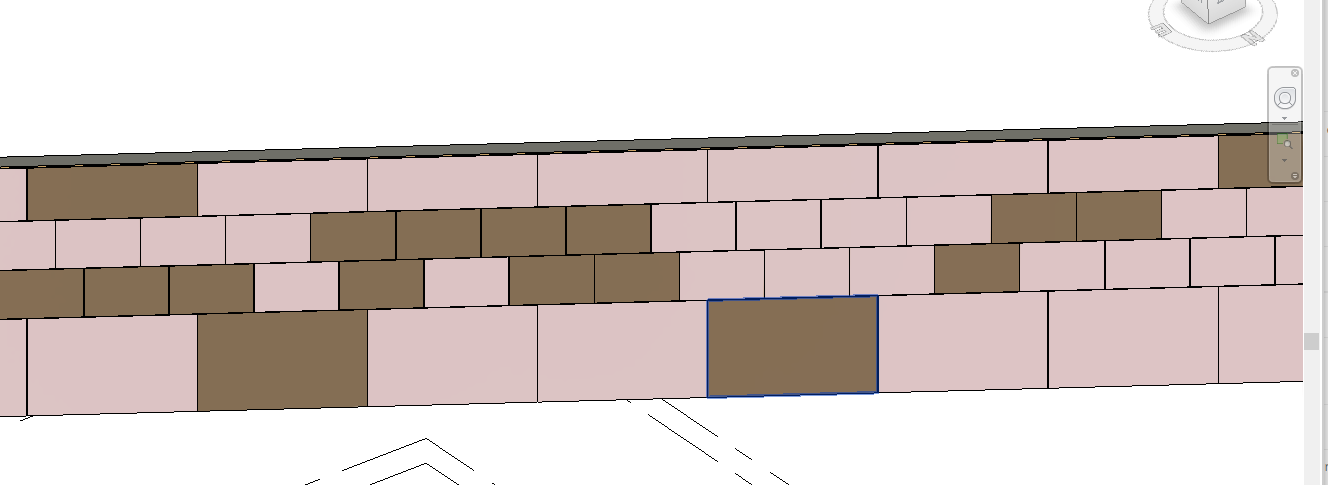
My current method allows me to set all the parts to have the same material, but doesn't let me assign each part its own material. Here is my current approach:
- Get all the parts in the file (this is a controlled file where I know exactly what parts are there)
- Check whether a part is currently set to material "Facade Material" – this is how I've organized my wall ahead of time and I only want to change the material of parts of the wall that have material "Facade Material"
- Set each part's built-in parameter "Material by original" to false
- Set each part's built-in material parameter to my desired one
The issue is, once I set the material parameter for a given part, then it changes the material parameters for all the other parts. I'm not sure if the concept of instance parameter vs type parameter vs family parameter holds for Parts, but from the object browser in Revit, the material parameter seems to be an instance parameter.
IEnumerable<Part> facadePanels2 = new FilteredElementCollector( doc ) .OfClass( typeof( Part ) ) .Cast<Part>(); foreach( Part p in facadePanels2 ) { using( var trans = new Transaction( doc ) ) { trans.Start( "Modify1" ); Parameter pMat = p.get_Parameter( BuiltInParameter.DPART_MATERIAL_ID_PARAM ); System.Diagnostics.Debug.Print( pMat.AsValueString() ); if( pMat.AsValueString() == "Facade Material" ) { System.Diagnostics.Debug.Print( "Facade Material Found" ); Parameter pOrig = p.get_Parameter( BuiltInParameter.DPART_MATERIAL_BY_ORIGINAL ); if( pOrig.IsReadOnly == false ) { pOrig.Set( 0 ); } if( pMat.IsReadOnly == false ) { ElementId matId = materialIds[ getMaterialOfPart( p, panels, viewDefault3D ) ]; pMat.Set( matId ); } } trans.Commit(); } }
Any thoughts?
I've seen this thing done before, so I know it's possible.
Answer: First, thoughts that have little to do with your question:
- I mostly recommend avoiding use of
AsValueString. I prefer the methods that return the raw parameter value:AsInteger,AsDouble,AsElementId,AsString. - Why do you start a new transaction for each part in the loop? Can't you just use one single large transaction and run the loop within that?
Response: I figured it out. It had to do with my transactions.
Once I wrapped the setting of the two parameters (pOrig and pMat) in their own transactions for each part, it now works properly.
It looks like all other parameters get set to read only when you change 1 parameter for a part in a single transaction?
Here's the code that's working, for those who care:
foreach( Part p in facadePanels2 ) { Parameter pMat = p.get_Parameter( BuiltInParameter.DPART_MATERIAL_ID_PARAM ); if( pMat.AsElementId().IntegerValue == 309859 ) // "Facade Material" { System.Diagnostics.Debug.Print( "Facade Material Found" ); Parameter pOrig = p.get_Parameter( BuiltInParameter.DPART_MATERIAL_BY_ORIGINAL ); if( pOrig.IsReadOnly == false ) { using( var trans = new Transaction( doc ) ) { trans.Start( "Modify1" ); pOrig.Set( 0 ); trans.Commit(); } } if( pMat.IsReadOnly == false ) { ElementId matId = materialIds[ getMaterialOfPart( p, panels, viewDefault3D ) ]; using( var trans = new Transaction( doc ) ) { trans.Start( "Modify1" ); pMat.Set( matId ); trans.Commit(); } } } }
Answer: Yes. That makes sense, since the second parameter would also be greyed out in UI if the first is not set to false, i.e., the ability to set thew second parameter is dependent on the value of first.
This also highlights the importance of order when batch processing built-in parameter values. There are a few add-ins out there that populate parameter values, but they probably are not considering such relationships between parameters.
In that case, you can probably increase performance by using only one transaction after all and replacing the multiple mini-transactions by calls to doc.Regenerate after each call to set DPART_MATERIAL_BY_ORIGINAL.
Many thanks to Joseph and Richard for sharing and explaining this!
Topo From Lines
Harry Mattison's new post on Boost Your BIM presents Topo From Lines now in the free Revit tool set:
This tool is an "oldie but goodie" that lets you create and update a toposurface from a set of model lines. A new version for 2022 was recently requested, so I added it to the Terrific Tool project and created a 2022 build. You can download the current installer here and if you like code, that is here.
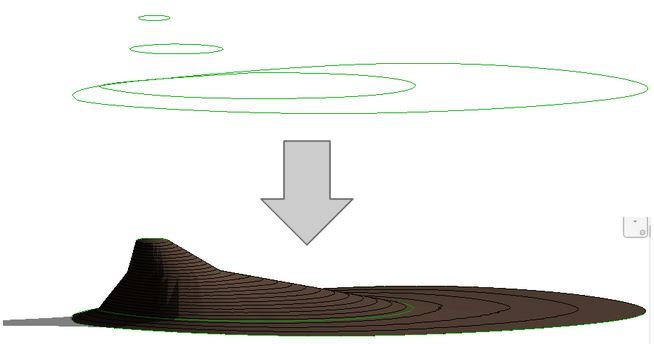
Many thanks to Harry for implementing and sharing this and so many other useful tools!