Design Automation API for Revit Going Public
A long-awaited announcement was finally made at Forge DevCon in Darmstadt:
The hugely popular Design Automation APIs for Revit, Inventor, and 3ds Max will be officially released to the public on October 28.
In a completely different vein, I found a very simple solution to download photos from an Android phone to the Mac:
- Public Forge Design Automation APIs
- What can you do with Design Automation API for Revit?
- Easy solution to transfer photos from Android to Mac
- Gadgets in 1990 vs. 2018
Public Forge Design Automation APIs
The Forge Design Automation API gives you access to Autodesk core product engines in the cloud.
This enables efficient, global, automated, online workflows that cannot be implemented using the desktop APIs.
Manual, repetitive and error-prone tasks can be automated, freeing people to work on the hard stuff that requires more engineering expertise. This Forge service also enables connections of tools and tasks into complete workflows. Previously available for AutoCAD, you can now also automate tasks in 3ds Max, Inventor, and Revit.
If you want to learn about this API directly from the beta testers and experts, grab a ticket to Forge DevCon at Autodesk University to attend classes on November 18 in Las Vegas. Tickets are only $150 and you can register or add it to your AU pass today.
Please refer to the full announcement on Design Automation API for Revit, Inventor and 3ds Max to release on October 28 in the Forge community blog to read more about this, see the features for other products besides Revit, and, above all, hear the recordings of four beta testers from ImaginIT, InsiteVR, Affiliated Engineers and CADD Microsystems describing their experiences and achievements working with this API through its beta phase.
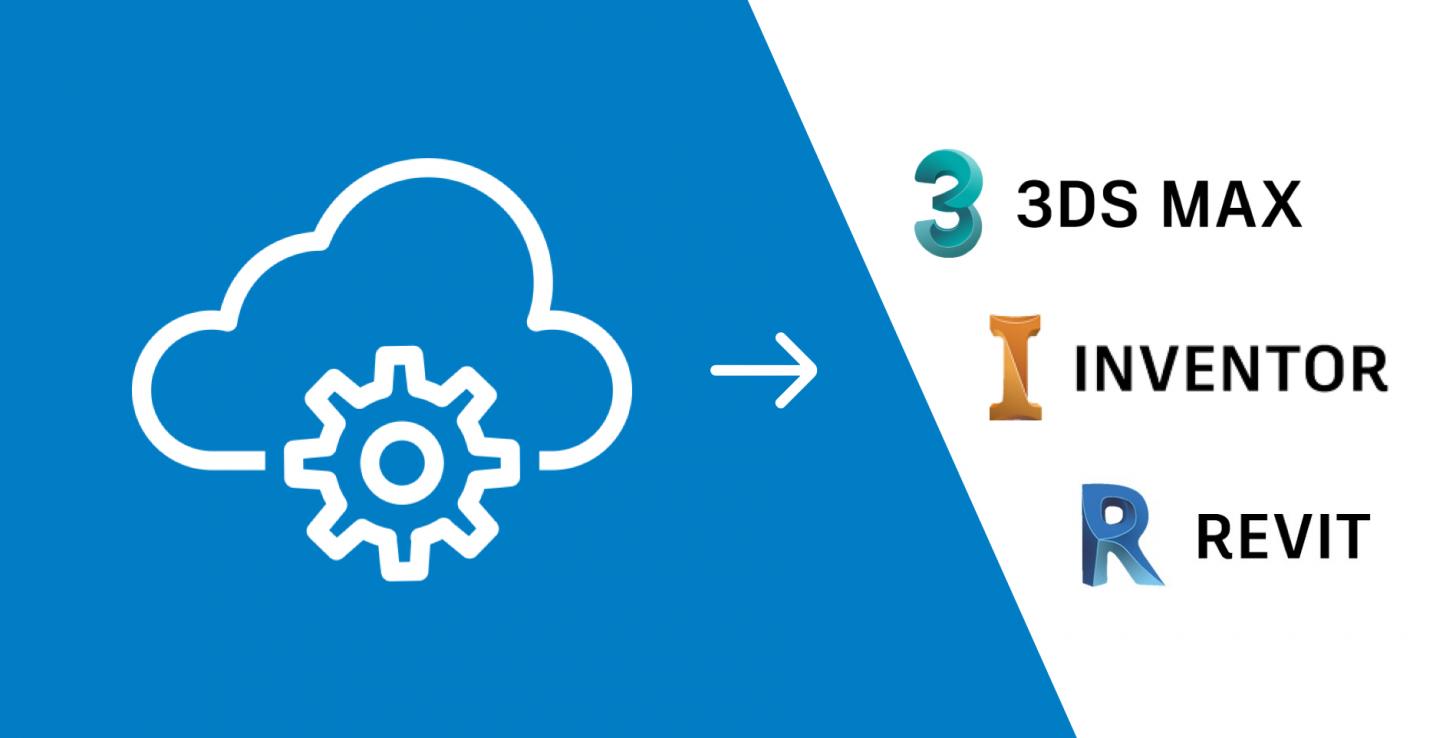
What can you do with Design Automation API for Revit?
Build cloud-native apps and services that create, extract, and modify Revit data. Take advantage of functionality like:
- Access full Revit DB API without a Revit desktop install
- Build cloud-native apps and services
- Extract and modify Revit data
- Automate and customize workflows like:
- Creating custom Revit Families (RFAs)
- Explore and analyse model data
- Extract and produce automated reports from RVTs
- Automatically create documentation
Resources available now:
- Recorded presentation with Jeremy Tammik "The Building Coder"
- Tutorial
- Developers Guide
- Attend these classes at Forge DevCon on November 18 in Las Vegas:
- FDC324038 – Automation Workflows with the Forge Design Automation API for Revit with Sasha Crotty
- SD323658 – Getting Started on Design Automation for Revit on Forge with Jason Kunkel from CADD Microsystems and Rahul Bhobe from Autodesk
Please refer to the DA4R topic group for more information and previous discussions on this.
Easy Solution to Transfer Photos from Android to Mac
Are you running into problems transferring photos from an Android phone to MacOS?
Some of the previously used methods stopped working in MacOS Mojave, cf. how to import photos from a Pixel phone with OS X Mojave. That article suggests using PocketShare.
I found a very simple alternative solution that seems pretty foolproof and works on almost any device, not bound to Android, nor even to phones in general:
Simply set up Send Anywhere on the phone and use that to create a temporary share of the pictures.
No need to set up anything at all on the PC.
Just go to the Send Anywhere web page, click receive, and enter the share code.
It worked like a charm within minutes and with no hiccups or complications whatsoever.
Gadgets in 1990 vs. 2018
By the way, talking about smartphones, here is a funny picture comparing the gadget situation in 1990 (ca.) with today:
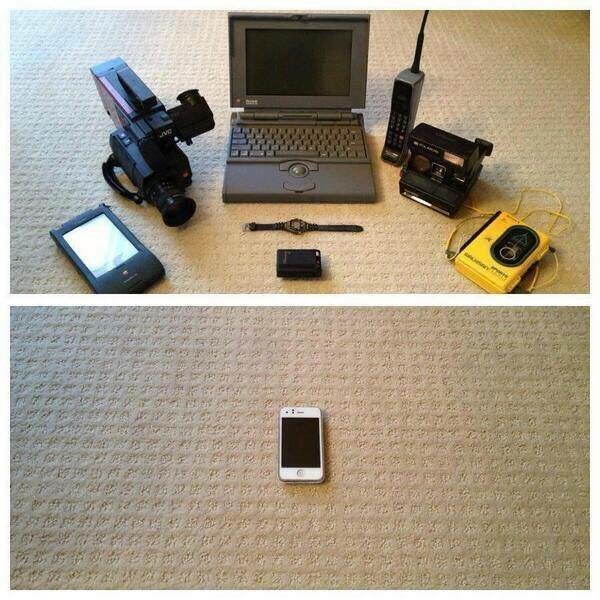
Copied from pbs.twimg.com