IFC Update, Instance Geometry, Parameters
I completed the move to my new computer, and happily all systems go now.
Here are some other topics that came up in the past few days:
- Revit-IFC Release 20.1.0
- Community discussion on Revit
- Solid or instance, depending
- Exporting parameters to Access
- Store globals on custom
DataStorage, notProjectInfo
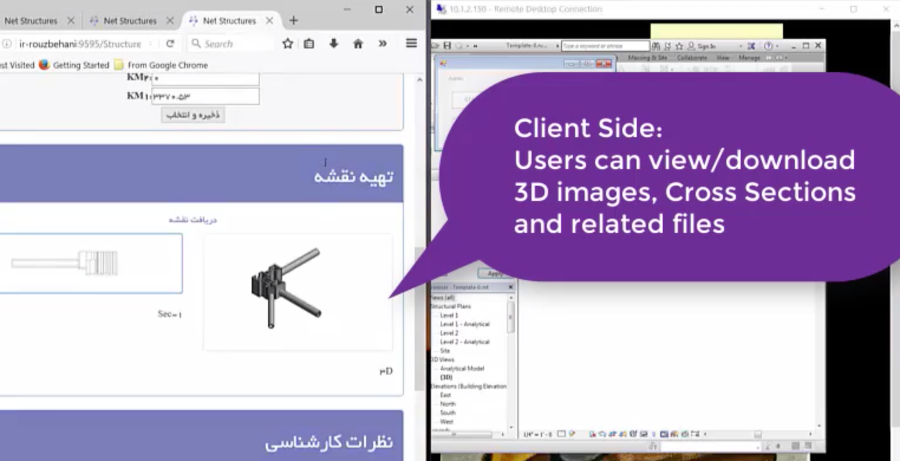
Mahab Ghodss civil engineering project (video (file unavailable: mahabghodss_video.mp4))
Revit-IFC Release 20.1.0
Release 20.1.0 for Revit 2020 has been released.
It includes 20.0.0.0 plus the out-of-the-box Revit 2020 IFC functionalities, bug fixes and various regression fixes.
Says Angel @avelezsosa Velez:
Finally! #Revit #IFC #OpenSource #GitHub v20.1 is out! https://t.co/TmCc62uDjA. Up next: App Store version, v19.3.
— Angel Velez (@avelezsosa) August 8, 2019
Community Discussion on Revit
In the Revit API discussion forum, Daniel Alvarado invites all Revit API users to a community discussion on Revit, saying:
I found an interesting article on the Revit Blog. I am sharing this article by Amie Vaccaro to discuss
To participate in the discussion, write your comments, thoughts, and questions and feel free to agree or disagree with the ideas presented in the article. I would like to hear all kinds of feedback :-)
Discussion questions:
- What features of Revit do you wish were automated?
- Now that you know what features are automated, which one is most useful for you?
We invite anyone to participate in these discussions and look forward to animated conversations!
Solid or Instance, Depending
Also in the discussion forum, in the thread asking why the solid element is missing, Bobby C Jones points out two important basic knowledgebase articles clarifying how to retrieve geometry from family instances:
First, the article on GeometryInstances explains:
Note that not all Family instances will include GeometryInstances. When Revit needs to make a unique copy of the family geometry for a given instance (because of the effect of local joins, intersections, and other factors related to the instance placement), no GeometryInstance will be encountered; instead, the Solid geometry will be found at the top level of the hierarchy.
It also points to the helpful Example: Retrieve Geometry Data from a Beam, which reiterates:
The
GeometryElementmay contain the desired geometry as aSolidorGeometryInstance, depending on whether a beam is joined or standalone, and this code covers both cases...
If this is unclear to you, please refer to the detailed knowledgebase explanations.
Exporting Parameters to Access
Another short note from the discussion forum on how to export selected parameters to MS access using my own ribbon:
Question: If I want to create my own ribbon within add-ins menu of Revit 2019. And when I click the ribbon, it will show the window that asks me which parameters I want to export to MS access file. (I want to be able to select the required parameters of each element.) Can you suggest any API sample code? Thank you.
Answer: Look at the ADN Xtra labs,
in the XtraCs project, module Lab4.cs, especially the external
commands Lab4_1_ElementParameters
and Lab4_2_ExportParametersToExcel.
Store Globals on Custom DataStorage, not ProjectInfo
Talking about parameters, I implemented an add-in to round-trip Revit element parameters to Forge and back, enabling the use of Forge or an external spreadsheet to create shared parameters.
A recent comment on that once again brought up the topic of storing global information in the model.
If you wish to do so, do not store it on the ProjectInfo singleton element; rather, you can and should create your own DataStorage element for this purpose, as explained in the note
on storing a dictionary – use DataStorage, not ProjectInfo.