Bounding Box Filter is Always Axis Aligned
This is pretty obvious, once you think about it, and apparently worth pointing out anyway:
The outline defining a bounding box filter is always aligned with the cardinal axes.
This question was clarified in
the Revit API discussion forum thread
on BoundingBox outline and BoundingBoxIsInsideFilter:
Rotating Min and Max Distorts the Box
Question: I have a question about a bounding box.
I tried to get its outline and retrieve the elements inside it.
I encountered 3 cases:
- Rotation = 0 deg – My code works fine with a horizontal bounding box:
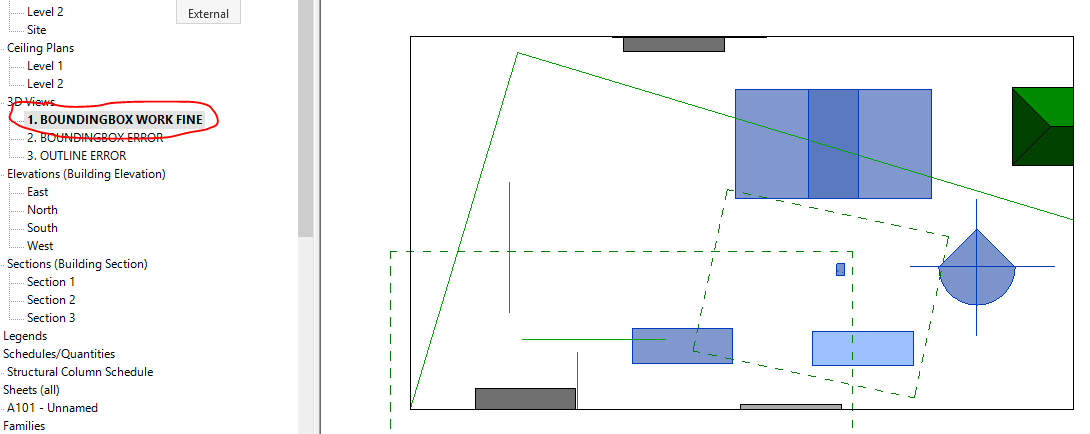
- Rotation = 10 ~ 20 deg – I can still get the BoundingBox outline, but cannot select all elements inside:
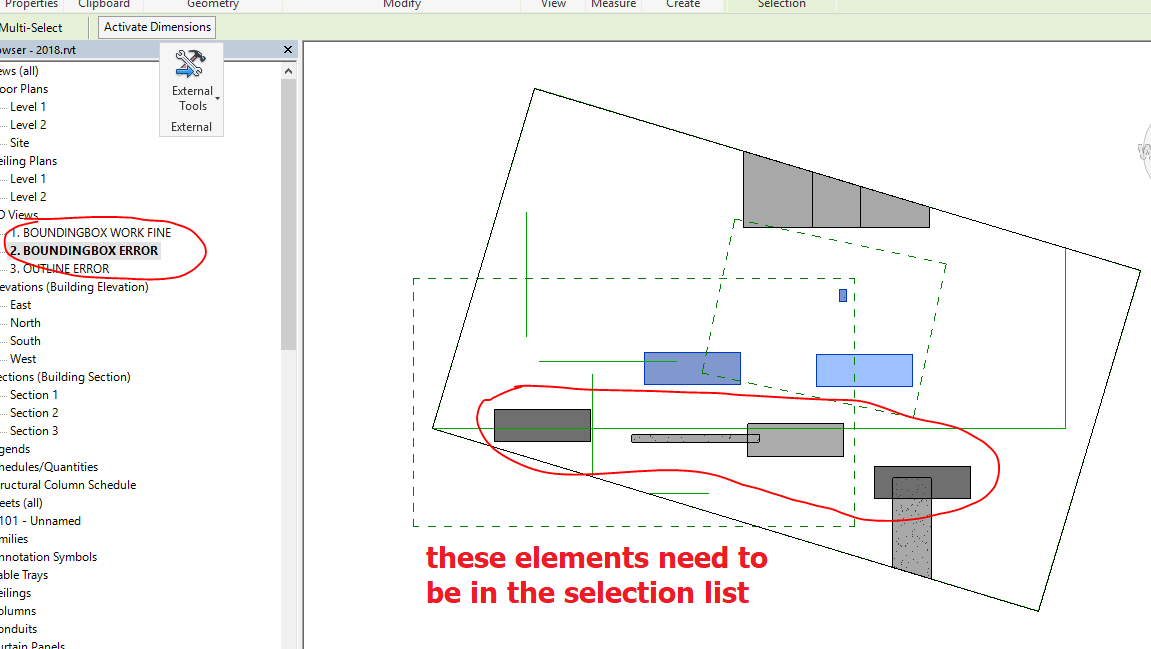
- Rotation > 45 deg – I cannot get the BoundingBox outline. The error message says, "outline is an empty outline":
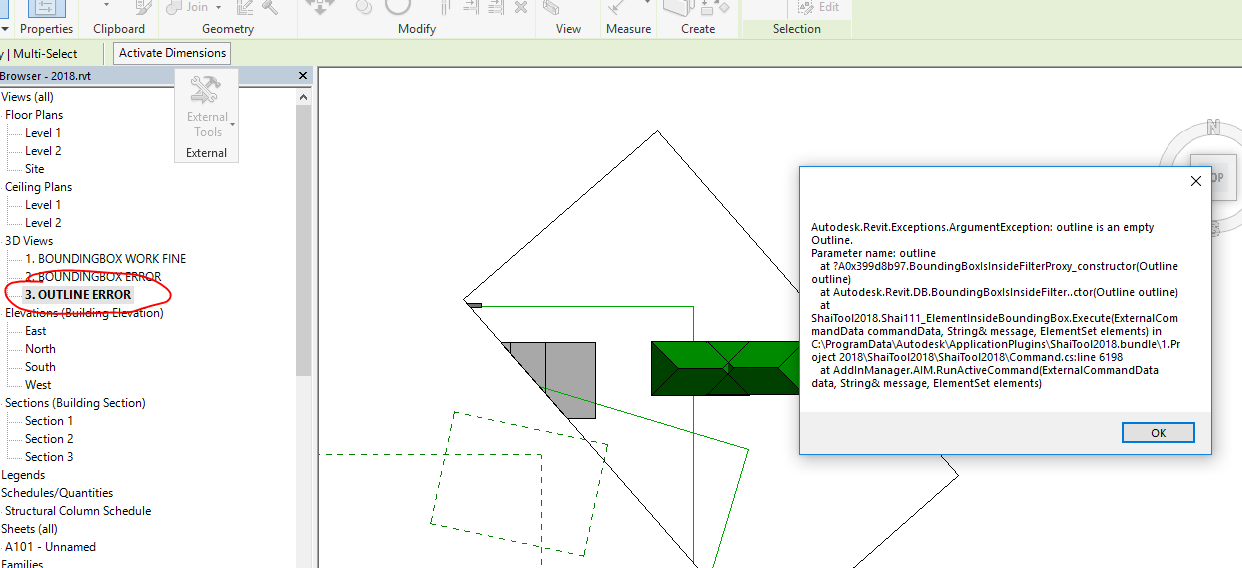
Here is the code; the exception is thrown by the Outline constructor:
View3D curView3d = doc.ActiveView as View3D; BoundingBoxXYZ box = curView3d.GetSectionBox(); Transform t = box.Transform; Outline o = new Outline( t.OfPoint( box.Min ), t.OfPoint( box.Max ) ); FilteredElementCollector collector = new FilteredElementCollector( doc ); BoundingBoxIsInsideFilter bbfilter = new BoundingBoxIsInsideFilter( o ); IList<ElementId> insideList = collector .WhereElementIsNotElementType() .WherePasses( bbfilter ) .Where( x => x.GetTypeId().IntegerValue != -1 ) .Where( x => x.IsPhysicalElement() ) .Select( x => x.Id ) .ToList(); uidoc.Selection.SetElementIds( insideList );
Rotate Target Elements or Use a Solid Filter
Answer: As said, this is pretty obvious, once you think about it.
The outline defining a bounding box filter is always aligned with the cardinal axes.
If you simply grab the Min and Max point of the bounding box and rotate them far enough, they will end up in positions that specify an empty Outline.
Hence the exception.
You seem to be expecting a rotated box. Instead, it creates an axis aligned outline, which won't have the same proportions as the original box (the min and max were rotated).
You can solve this problem by doing the opposite, i.e., rotating the elements' outlines and not the BBox's outline (new outline from all rotated corners, so you lose some precision).
We ended up doing that is one case and it worked pretty well.
Another approach that comes to mind:
Instead of using the BoundingBoxIsInsideFilter class with an axis-aligned bounding box,
you could simply create your own Solid representing the rotated box and use
an ElementIntersectsSolidFilter.
Note that the BoundingBoxIsInsideFilter is a quick filter, whereas the ElementIntersectsSolidFilter is slow,
cf. Quick, Slow and LINQ Element Filtering.