ADN Xtra Labs and API Changes since Revit 2013
As usual, I am answering Revit API cases and maintaining the documentation and training material.
What I really should be doing is preparing my upcoming class for Autodesk University in Darmstadt.
On the good side, I went for a nice climb up the south ridge of Bergseeschijen:

Here are some of the things I dealt with today:
- API changes from Revit 2013 to Revit 2017
- ADN Xtra Revit API Labs for Revit 2018
- Access to modified combo box setting
API Changes from Revit 2013 to Revit 2017
Stever66 very kindly shared an useful document in the Revit API discussion forum thread on changes and additions to the Revit API 2013 to 2017 that deserves mentioning and safeguarding here as well:
He says:
I got tired of searching 4 or 5 different documents for keywords that have been changed. So I put together a single PDF with all the Changes and Additions to the Revit API from 2013 to 2017.
I assume there is no problem posting this information in one single document, and I hope it is helpful to others.
Dale.Bartlett adds:
... your document will indeed be very helpful. When this Web thing runs out of steam, the hordes will be willing to trade a lot for a real pdf.
Many thanks to Steve for this useful work, and Dale for his humorous (or frightening) contribution.
In any case, I created a copy of it here as well now.
Furthermore, I take this opportunity to point out that that all the What's New documents are also provided online by The Building Coder:
- What's New in the Revit 2010 API
- What's New in the Revit 2011 API
- What's New in the Revit 2012 API
- What's New in the Revit 2013 API
- What's New in the Revit 2014 API
- What's New in the Revit 2015 API
- What's New in the Revit 2016 API
- What's New in the Revit 2017 API
- What's New in the Revit 2017.1 API
- What's New in the Revit 2018 API
If you prefer it offline, I provide an option for that as well:
As you hopefully know, you can download The Building Coder blog source in its entirety from its GitHub repository to keep it locally – and search using your own tools – in a safe place.
You can also use The Building Coder complete index viewable in any browser either locally or online on GitHub pages to help find specific items.
I hope you find this useful.
ADN Xtra Revit API Labs for Revit 2018
Rather overdue, I migrated the AdnRevitApiLabsXtra to Revit 2018, producing the new release 2018.0.0.0.
As with all add-in migrations that I performed so far from Revit 2017 to Revit 2018, nothing much was required.
The compilation after the flat migration simply updating the Revit API assembly references produced 7 warnings.
I removed one of them by deleting references to Revit API namespaces containing no members from the FamilyVb project,
leaving 6 warnings about due to use of a deprecated API call in Labs2, where tags are added to the little house model:
- C# warning CS0618: Document.NewTag(View, Element, bool, TagMode, TagOrientation, XYZ) is obsolete: This method is deprecated in Revit 2018 and will be removed in a future version. Use IndependentTag.Create() instead.
- VB warning BC40000: Public Overloads Function NewTag(dbview As View, elemToTag As Element, addLeader As Boolean, tagMode As TagMode, tagOrientation As TagOrientation, pnt As XYZ) As IndependentTag is obsolete: This method is deprecated in Revit 2018 and will be removed in a future version. Use IndependentTag.Create() instead.
I still need to find out how to determine the proper reference to the family instance to pass in to the new method.
If anyone knows off-hand, please tell me.
Thank you!
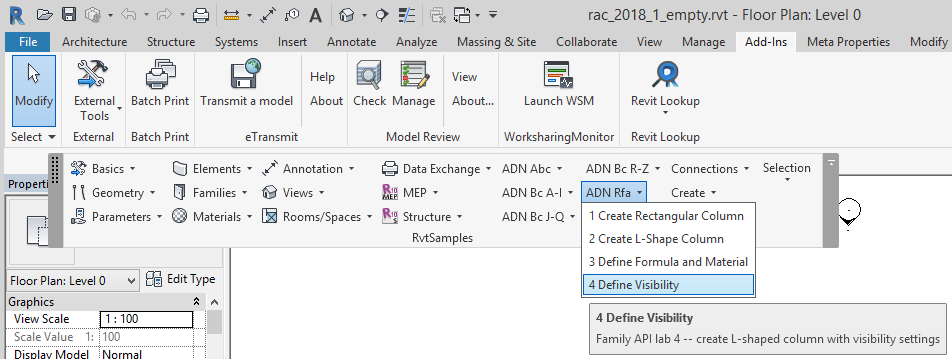
Access to Modified Combo Box Setting
The ADN Xtra Labs migration was prompted by a question on accessing the ribbon combobox string:
Question: I have a combobox located on my Ribbon. I would like to retrieve the selected value as a string to use in an external command. I set the value as a public string for the application but I can’t access it outside of it. Is there something special that needs to happen for this to work?
Answer: This should be pretty simple.
The ADN Revit API labs and
my Xtra labs include
the C# and VB projects UiCs and UiVb demonstrating how to create the combo boxes.
Prompted by my look at them to answer your question, I migrated the latter to Revit 2018, while I was at it.
Take a look at the lines 395 to 452 in 1_Ribbon.cs,
defining the methods AddComboBox and comboBx_CurrentChanged, or the corresponding ones in the VB version.
The comboBx_CurrentChanged event handler is notified and called when the combo box value changes:
/// <summary> /// Event handler for the above combo box /// </summary> void comboBx_CurrentChanged( object sender, ComboBoxCurrentChangedEventArgs e ) { // Cast sender as TextBox to retrieve text value ComboBox combodata = sender as ComboBox; ComboBoxMember member = combodata.Current; TaskDialog.Show( "Combobox Selection", "Your new selection: " + member.ItemText ); }
Store the updated value somewhere and make it available via an externally accessible method or property on your class and you will be all set and ready to go.