Forge, Installed Version, Move Group, Name Filter
A biggish post rather late in the week... still answering too many cases:
- Forge for AEC – demos and sample code
- Determining the starting view
- Detecting installed Revit version
- Detecting installed C3D version
- Moving items inside a detail group
- Filtering for family instances and types by family name
Forge for AEC – Demos and Sample Code
Last week, I briefly discussed some pros and cons of Revit versus Forge for BIM programming.
Since then, Jim Quanci, Senior Director Software Partner Development at Autodesk, published Autodesk Forge – What is it? – a 45 minute video recording showing what's possible to do with Forge through a set of demos and live code samples:
If this spikes your interest, you will certainly benefit from the Forge developer conference DevCon taking place just before Autodesk University in Las Vegas November 13-14.
We are also working at creating some kind of mini DevCon for AU Germany in Darmstadt, October 17-18.
I am planning on attending both venues and hope to see you at one of them.
Determining the Starting View
Skeletank shared an interesting and illuminating solution on StackOverflow showing how to pull the starting view for document using the Revit API:
Question: How can I use the Revit API to get the Starting View for a Document? The equivalent way to access it using the user interface is seen below:
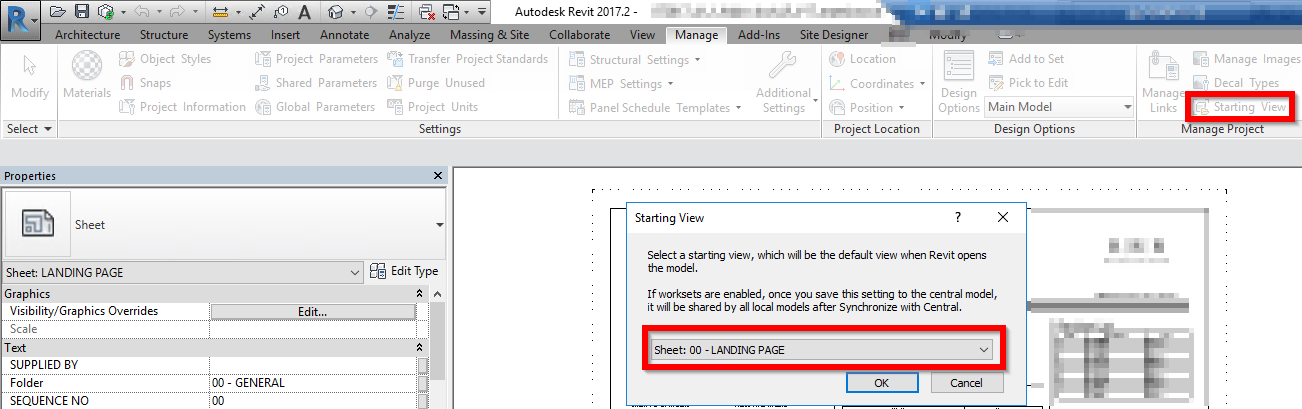
Answer: I used
the RevitLookup tool and
browsed through the database to find a class called StartingViewSettings with the property ViewId that returns the ElementId of the starting view:
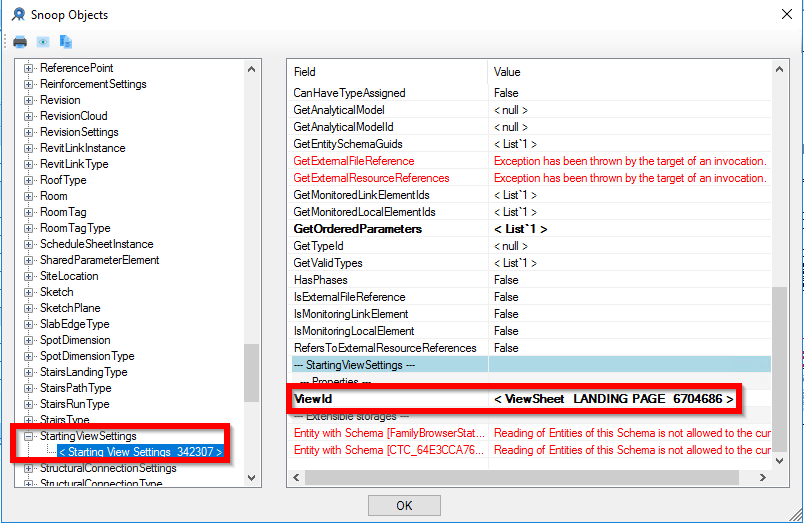
Here is my actual code for getting the view:
FilteredElementCollector a = new FilteredElementCollector( doc ) .OfClass( typeof( StartingViewSettings ) ); View startingView = null; foreach( StartingViewSettings settings in a ) { startingView = doc.GetElement( settings.ViewId ) as View; }
Many thanks to skeletank for researching and sharing this, and describing the effective approach to do so!
Detecting Installed Revit Version
Another issue was raised by my consulting colleague Miro Schonauer:
Question: What is the best way to check if any version and, if so, what version of Revit is installed?
I checked Windows registry keys mentioned in the discussion on the perpetual GUID algorithm and Revit 2014 product GUIDs, but that is only up to Revit 2014 and still not sure we can detect 'any version'.
Answer: One choice it to use RevitProductUtility API provided by the RevitAddInUtility.dll assembly:
IList<RevitProduct> allInstalledRevitProducts = RevitProductUtility.GetAllInstalledRevitProducts(); foreach( RevitProduct p in allInstalledRevitProducts ) { if( p.Version == RevitVersion.Revit2015 ) { // Revit 2015 installed. } else if( p.Version == RevitVersion.Revit2017 ) { // Revit 2017 installed. } }
Detecting Installed C3D Version
Another query from Miro, not on Revit, but such a closely related topic, so let's mention it as well:
Question: I would like to issue a warning if there is no C3D installed on the machine.
What is the best way to verify this?
Can I simply check if a certain registry entry exists?
I thought of using:
- C3D 2015
- HKEY_LOCAL_MACHINE\SOFTWARE\Autodesk\AutoCAD\R20.0\ACAD-E000:409 – English
- HKEY_LOCAL_MACHINE\SOFTWARE\Autodesk\AutoCAD\R20.0\InstalledProducts\C3D – any locale
- C3D 2015
- HKEY_LOCAL_MACHINE\SOFTWARE\Autodesk\AutoCAD\R21.0\ACAD-0000:409
- HKEY_LOCAL_MACHINE\SOFTWARE\Autodesk\AutoCAD\R21.0\InstalledProducts\C3D
Answer: It’s better to use these:
- HKEY_LOCAL_MACHINE\SOFTWARE\Autodesk\AutoCAD\R20.0\InstalledProducts\C3D
- HKEY_LOCAL_MACHINE\SOFTWARE\Autodesk\AutoCAD\R21.0\InstalledProducts\C3D
Many thanks to Miro for raising and clarifying this!
Moving Items Inside a Detail Group
Fair59 solved another issue in the Revit API discussion forum thread on moving detail group only moves its location point, not detail items inside:
Question: I'm trying to move Detail Group element to a point that was picked, but only the Location of the group moves, not the detail items inside.
Answer: To move the entire group, you can use:
XYZ moveVector = new XYZ( 5, 0, 0 ); using( Transaction t = new Transaction( doc ) ) { List<ElementId> toMove = new List<ElementId>() { group.Id }; toMove.AddRange( group.GetMemberIds() ); t.Start( "MoveGroup" ); ElementTransformUtils.MoveElements( doc, toMove, moveVector ); t.Commit(); }
In the creation of the (extra) list, I added the group.Id.
So I move the group.Id and the member.Ids.
You can set the translation vector from the old point to the picked point like this:
XYZ locPoint = ( group.Location as LocationPoint ).Point; XYZ pickedPoint; moveVector = pickedPoint.Subtract( locPoint );
Thank you, Fair59, for yet another succinct and accurate solution!
Filtering for Family Instances and Types by Family Name
Yet another issue in the Revit API discussion forum thread on implementing a family instance filter led to a little update and new release 2018.0.134.2 of The Building Coder samples:
Question: I want to retrieve a list of all Family Instances by Type name. As the Type name is not unique (i.e. "Type 1") and can be used repeatedly by different Families, I need to also specify the family name.
For instance, there are two title block families: TB1 and TB2; both of them have a type named 60" x 30" Student.
I would like to write a single filter statement that collects only TB2:60" x 30" Student instances.
It seems counter intuitive to run a foreach over your results to check the family type.
Answer: You can achieve the filter you ask for in several ways.
The easiest and slowest is to use .NET post-processing or LINQ.
That is equivalent to running a foreach loop over the results of the filter.
Revit returns a large collection of instances, which costs time and marshalling effort, and .NET post-processes them.
A much faster alternative, but a little bit more complex, is to implement a parameter filter.
You can apply any filters you like in any order you like.
Revit may perform some optimisation by reordering them.
It is probably useful to apply all quick filters first.
Using ToList to convert the enumerable filtered element collector to a .NET List is normally not necessary
and may cause a significant inefficiency.
Check out the examples provided by The Building Coder samples in the module CmdCollectorPerformance.cs
You could filter for families first, then determine their types, and then the instances referring to those.
In fact, the CmdCollectorPerformance.cs module includes code demonstrating that approach.
However, since the elements you are after in the end are the instances, it makes sense to filter for those right away, and then eliminate the ones that don't match the expected family.
Here are the two functions using LINQ post-processing that I now added to The Building Coder samples to answer this question once and for all:
#region Retrieve all family instances of specific named family and type /// <summary> /// Get instances by family name then type name /// </summary> static IEnumerable<FamilyInstance> GetFamilyInstancesByFamilyAndType( Document doc, string familyName, string typeName ) { return new FilteredElementCollector( doc ) .OfClass( typeof( FamilyInstance ) ) .Cast<FamilyInstance>() .Where( x => x.Symbol.Family.Name.Equals( familyName ) ) // family .Where( x => x.Name.Equals( typeName ) ); // family type } #endregion // Retrieve all family instances of specific named family and type #region Return first title block family symbol of specific named family and type /// <summary> /// Get title block family symbol (= definition) /// by family name then type name /// </summary> static FamilySymbol GetTitleBlockSymbolByFamilyAndType( Document doc, string familyName, string typeName ) { return new FilteredElementCollector( doc ) .OfClass( typeof( FamilySymbol ) ) .OfCategory( BuiltInCategory.OST_TitleBlocks ) .Cast<FamilySymbol>() .Where( x => x.FamilyName.Equals( familyName ) ) // family .FirstOrDefault( x => x.Name == typeName ); // family type } #endregion // Return first title block family symbol of specific named family and type
Implementing dedicated parameter filters for the family and type name would be much more efficient, and would avoid Revit having to marshal and send across to .NET all the data for the instances or types that do not match the desired criteria.
The code region to retrieve named family symbols demonstrates several different approaches using both LINQ and the more efficient parameter filter.
You can implement similar code to retrieve family instances instead of symbols.