Filtering for View Specific Elements
While preparing for the Forge DevCon in SF and the Athens Forge meetup and web server workshop at The Cube Athens, I also happened to hear about the solution to the question raised by Chema in the Revit API discussion forum thread on deleting an area in a drafting view:
Question: I am working on a tool that creates schematics. I need to delete some elements (detail items) in a given area of my drafting view:
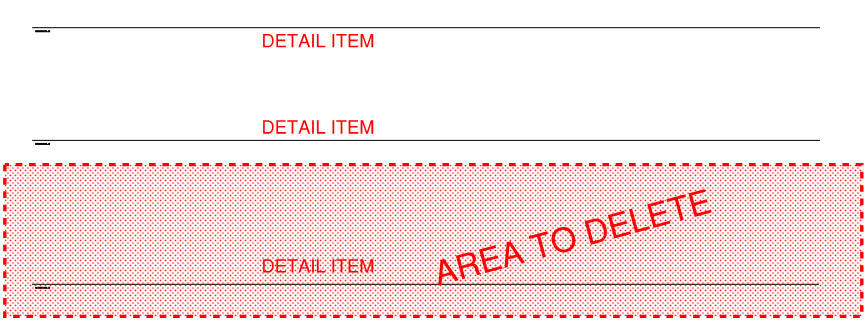
In the above example I need to remove the lower detail item and keep the other two. I am trying to use the ElementOwnerViewFilter combined with the BoundingBoxIntersectsFilter as shown below.
private void CleardBArea( Document doc, ElementId vId, int dBPos, double width, double height ) { XYZ min = new XYZ( 0, ( height / 4 ) * dBPos, 0 ); XYZ max = new XYZ( width, ( height / 4 ) * ( dBPos + 1 ), 0 ); Outline outline = new Outline( min, max ); BoundingBoxIntersectsFilter bbF = new BoundingBoxIntersectsFilter( outline ); ElementOwnerViewFilter eOVF = new ElementOwnerViewFilter( vId ); FilteredElementCollector vColl = new FilteredElementCollector( doc ) .WherePasses( eOVF ) .WherePasses( bbF ); ClearElements( vColl ); }
It works fine if I try to delete model lines, but unfortunately, when I try to delete detail items, the filter ignores it.
Could you please recommend any other way to develop it?
I attached a zip file filter_detail_item.zip with the minimal information to reproduce my problem: a Revit 2015 project file containing a macro that should remove half of the drafting view. It works with all elements excepts the family instances.
Answer: The BoundingBoxIntersectsFilter is intended for use with a model geometry bounding box.
A detail item only has a view specific geometry bounding box, so it fails to filter them.
The workaround is to retrieve the view specific bounding box and use Outline.Intersects to perform the equivalent check, e.g., like this:
var b1 = detailItem.get_BoundingBox( this.ActiveView ); XYZ min = new XYZ(); XYZ max = new XYZ( 1.969, 0.656, 0 ); var outline = new Outline( min, max ); var outlineOfDetailItem = new Outline( b1.Min, b1.Max ); outline.Intersects( outlineOfDetailItem, 0.00001 );