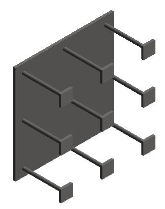
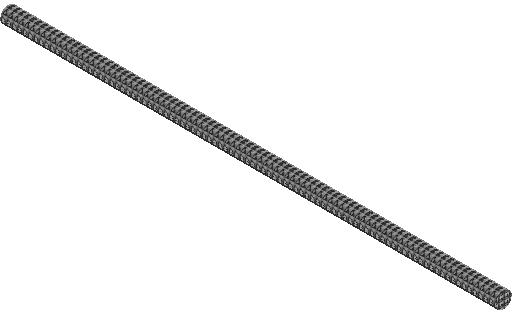
Here is a nice little explanation by Alexander Ignatovich of Investicionnaya Venchurnaya Companiya (that sounds like a venture investment company to me) on how to export an image file for a family or project.
One issue that cropped up was how to set the default view orientation for a newly created 3D view:
Question: In versions prior to Revit 2014, I used this code to create a new 3D view with a default view direction:
var direction = new XYZ( -1, 1, -1 ); var view3D = doc.IsFamilyDocument ? doc.FamilyCreate.NewView3D( direction ) : doc.Create.NewView3D( direction );
I am having difficulty obtaining the same result in Revit 2014, though, using the View3D CreateIsometric and SetOrientation methods.
I tried the following, but with no success:
var direction = new XYZ(-1, 1, -1); var collector = new FilteredElementCollector(doc); var viewFamilyType = collector .OfClass<ViewFamilyType>() .Cast<ViewFamilyType>() .FirstOrDefault(x => x.ViewFamily == ViewFamily.ThreeDimensional); // . . . var view3D = View3D.CreateIsometric( doc, viewFamilyType.Id); // . . . view3D.SetOrientation( new ViewOrientation3D( direction, new XYZ(0, 1, 1), new XYZ(0, 1, -1)));
The result differs from the old obsolete code.
What parameters should I use to get the same result?
Answer: I solved my issue trying to generate pictures of families and project documents looking like the default 3D views in Revit.
I think I found the simplest way to do this, and maybe it will be useful not only for me.
When I initially tried to convert my code to the new way, I called the method
view3D.SetOrientation( new ViewOrientation3D( direction, new XYZ( 0, 1, 1 ), new XYZ( 0, 1, -1 ) ) );
I just removed the call to invoke the SetOrientation method and it now works perfectly.
It generates very nice pictures :-) Here are two of them:
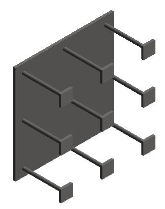
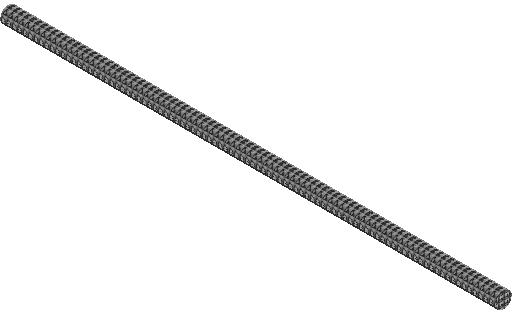
In my code, I make use of the following filtered element collector extension methods:
public static class FilteredElementCollectorExtensions { public static FilteredElementCollector OfClass<T>( this FilteredElementCollector collector ) where T : Element { return collector.OfClass( typeof( T ) ); } public static IEnumerable<T> OfType<T>( this FilteredElementCollector collector ) where T : Element { return Enumerable.OfType<T>( collector.OfClass<T>() ); } }
Then I can generate the views using the following:
static string ExportToImage( Document doc ) { var tempFileName = Path.ChangeExtension( Path.GetRandomFileName(), "png" ); string tempImageFile; try { tempImageFile = Path.Combine( Path.GetTempPath(), tempFileName ); } catch( IOException ) { return null; } IList<ElementId> views = new List<ElementId>(); try { #if !VERSION2014 var direction = new XYZ(-1, 1, -1); var view3D = doc.IsFamilyDocument ? doc.FamilyCreate.NewView3D(direction) : doc.Create.NewView3D(direction); #else var collector = new FilteredElementCollector( doc ); var viewFamilyType = collector .OfClass( typeof( ViewFamilyType ) ) .OfType<ViewFamilyType>() .FirstOrDefault( x => x.ViewFamily == ViewFamily.ThreeDimensional ); var view3D = ( viewFamilyType != null ) ? View3D.CreateIsometric( doc, viewFamilyType.Id ) : null; #endif // VERSION2014 if( view3D != null ) { views.Add( view3D.Id ); var graphicDisplayOptions = view3D.get_Parameter( BuiltInParameter.MODEL_GRAPHICS_STYLE ); // Settings for best quality graphicDisplayOptions.Set( 6 ); } } catch( Autodesk.Revit.Exceptions .InvalidOperationException ) { } var ieo = new ImageExportOptions { FilePath = tempImageFile, FitDirection = FitDirectionType.Horizontal, HLRandWFViewsFileType = ImageFileType.PNG, ImageResolution = ImageResolution.DPI_150, ShouldCreateWebSite = false }; if( views.Count > 0 ) { ieo.SetViewsAndSheets( views ); ieo.ExportRange = ExportRange.SetOfViews; } else { ieo.ExportRange = ExportRange .VisibleRegionOfCurrentView; } ieo.ZoomType = ZoomFitType.FitToPage; ieo.ViewName = "tmp"; if( ImageExportOptions.IsValidFileName( tempImageFile ) ) { // If ExportRange = ExportRange.SetOfViews // and document is not active, then image // exports successfully, but throws // Autodesk.Revit.Exceptions.InternalException try { doc.ExportImage( ieo ); } catch { return string.Empty; } } else { return string.Empty; } // File name has format like // "tempFileName - view type - view name", e.g. // "luccwjkz - 3D View - {3D}.png". // Get the first image (we only listed one view // in views). var files = Directory.GetFiles( Path.GetTempPath(), string.Format( "{0}*.*", Path .GetFileNameWithoutExtension( tempFileName ) ) ); return files.Length > 0 ? files[0] : string.Empty; }
Many thanks to Alexander for sharing this!
Maxence points out in his comment below:
Since Revit 2015 you can use the static method
ImageExportOptions.GetFileName()to get the file name (without path and without extension) that will be produced when exporting a view to an image.