Accesssing and Filtering by Ramp Material
I had a chat with Ning Zhou, who was away from the Revit API for a while and is now happily back in the fold.
He explored how to access the material of a ramp element.
Access to Ramp Material
Question: Is there a way to get the ramp material information using API? I tried lots of paths and could not find anything.
Answer (by Ning himself): I searched again using RevitLookup snoop.
It turns out that basic material info is accessible after all. I found it us under 'Object type' instead of 'Parameters'. Apparently only the material name is stored there, in the built-in parameter 'RAMP_ATTR_MATERIAL':
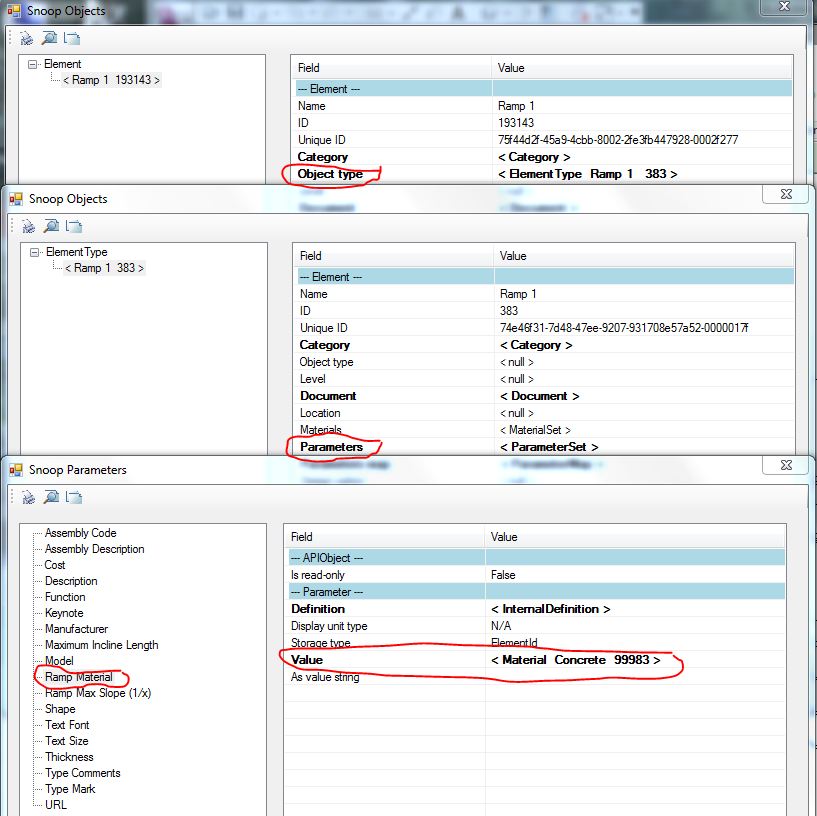
I have not seen anything providing the material volume, so I guess I'll have to use the geometry access and calculate that myself instead.
At least I can now implement a filter selection using the material name!
FilteredElementCollector concreteRamps = new FilteredElementCollector( doc ) .WhereElementIsNotElementType() .OfCategory( BuiltInCategory.OST_Ramps ) .Where( e => { ElementId id = e.GetValidTypes().First( id2 => id2.Equals( e.GetTypeId() ) ); Material m = doc.GetElement( doc.GetElement( id ) .get_Parameter( BuiltInParameter.RAMP_ATTR_MATERIAL ) .AsElementId() ) as Material; return m.Name.Contains( "Concrete" ); } );
Many thanks to Ning for his research and sharing this helpful result.
Addendum: Simpler:
FilteredElementCollector concreteRamps = new FilteredElementCollector( doc ) .WhereElementIsNotElementType() .OfCategory( BuiltInCategory.OST_Ramps ) .Where( e => { ElementId id = e.GetTypeId(); Material m = doc.GetElement( doc.GetElement( id ) .get_Parameter( BuiltInParameter.RAMP_ATTR_MATERIAL ) .AsElementId() ) as Material; return m.Name.Contains( "Concrete" ); } );
Thank you again, Ning, for you your additional comment below.
Before closing, here is another useful pointer on family instance placement and rotation:
Rotate a Family in Three Different Axes
Here is a pretty neat article on family instance placement strategies from a user point of view, describing how to rotate a family in three different axes, which is certainly useful for developers as well.
As always in the Revit API, knowing the best practice from a user and product point of view is of paramount importance before putting any thoughts or efforts at all into API development issues.