Retrieving Schedules on a Sheet
Guy Robinson recently explained an easy way to access all elements in a schedule.
Victor Chekalin picked up and expanded on that.
Here is his solution to retrieve all schedules in a view and elements from a schedule. In his own words:
One wonderful day I had to retrieve schedules which are presented on a sheet:
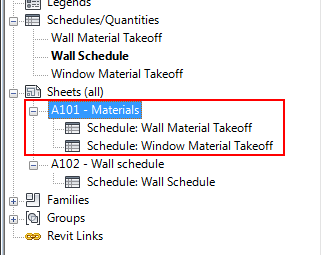
At first I looked at the Revit API Help but unfortunately there is no method such as GetSchdulesOnView in the ViewSheet class. There is no explicit way to get it. After a couple of hours trying to achieve that I need I encountered Guy's simple solution to access all elements in a schedule. The solution is use FilteredElementCollector and pass in the element id of the view in which you want to collect elements.
I created the following simple extension method GetSchedules to get schedules on view:
public static class ViewSheetExtensions { public static IEnumerable<ViewSchedule> GetSchedules( this ViewSheet viewSheet ) { var doc = viewSheet.Document; FilteredElementCollector collector = new FilteredElementCollector( doc, viewSheet.Id ); var scheduleSheetInstances = collector .OfClass( typeof( ScheduleSheetInstance ) ) .ToElements() .OfType<ScheduleSheetInstance>(); foreach( var scheduleSheetInstance in scheduleSheetInstances ) { var scheduleId = scheduleSheetInstance .ScheduleId; if( scheduleId == ElementId.InvalidElementId ) continue; var viewSchedule = doc.GetElement( scheduleId ) as ViewSchedule; if( viewSchedule != null ) yield return viewSchedule; } } }
It can be used like this:
var schedules = viewSheet .GetSchedules() .ToList(); foreach( var viewSchedule in schedules ) { // Do something }
Here is the demo result:
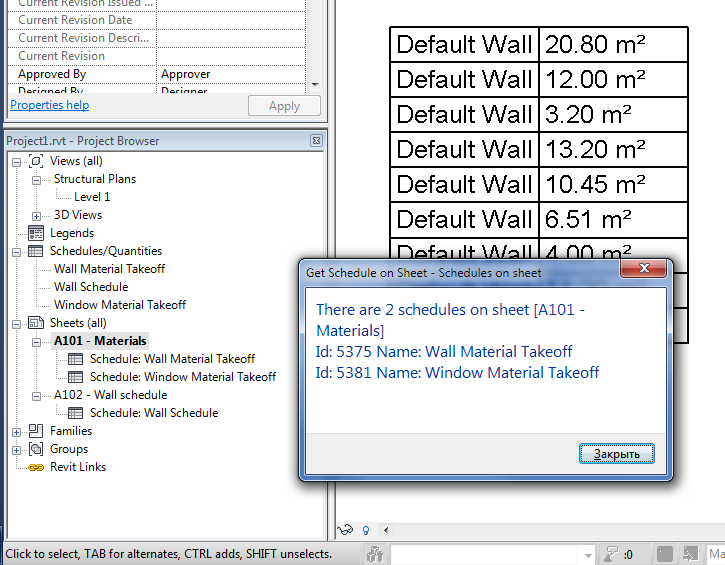
But I decided not to stop and go deeper. The next step is to get all elements which are involved in a schedule. The approach is the same as with schedules. Using FiltereredElementCollector but instead of the ViewSheet element id we pass in the ViewSchedule id.
The extension method is similar:
public static class ViewScheduleExtensions { public static IEnumerable<ElementId> GetElementIdsInSchedule( this ViewSchedule viewSchedule ) { var doc = viewSchedule.Document; FilteredElementCollector collector = new FilteredElementCollector( doc, viewSchedule.Id ); var elementIds = collector .WhereElementIsNotElementType() .ToElementIds(); return elementIds; } }
But there is an additional little nuance. If I retrieve elements from a material takeoff schedule, the method will return all materials in the project together with other elements. The solution is to just skip all elements which are materials:
foreach( var id in elementIds ) { var element = doc.GetElement( id ); if( element is Material ) continue; // Do something }
Here is the result of my demo project:
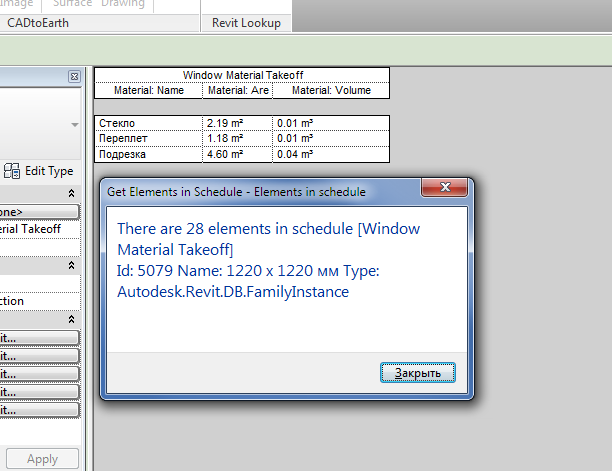
I attached the demo Visual Studio solution and Revit project.
I hope this information will useful for developers.
Have a nice day,
Victor.