Subscription Packs
As most Revit users probably know, but some developers may have missed, a whole stack of subscription advantage packs for Revit 2012 have been released and are available through the Autodesk subscription center. ADN members also have access to the subscription center by going to the ADN home page and selecting the Autodesk Subscription Center link there.
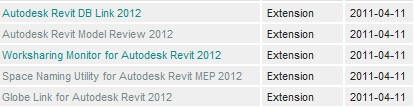
Even though all of this is "user stuff", some of the tools address workflows you might also be tempted to tackle through programming macros.
For your convenience, here are their summaries, collated by Karl Osti:
- Revit Model Review 2012
Automate the process of reviewing and auditing building information modeling (BIM) projects in Revit Architecture, MEP, or Structure 2012 with the Revit Model Review plug-in:
- Check the accuracy and consistency of a Project or Family against standards set by your firm, your clients, or industry best practices.
- Correct inconsistencies with a single click or with instructions provided when manual fixes are required.
- Space Naming Utility for Revit MEP 2012
The Space Naming Utility for Revit MEP 2012 is an intuitive tool that automatically assigns the names and numbers from architectural rooms to Revit MEP spaces. By downloading the Space Naming Utility for Revit MEP 2012, you can eliminate the need to manually assign names to the spaces, helping save time and simplifying your workflow.
- Globe Link for Revit 2012
Globe Link for Revit 2012 platform products helps users streamline preliminary project planning by enabling them to present conceptual designs in the context of the project site.
With Globe Link, users can publish 3D building information models directly from Revit Architecture, Structure, and MEP 2012 into Google Earth. Users can also acquire site information from Google Earth and import it into Revit 2012 for building and site layout purposes.
- Revit DB Link 2012
Import and export data between a Revit Architecture, Structure, or MEP 2012 project and an external database, and then more easily maintain relationships of linked data with Revit DB Link.
- A grid view of the data enables you to make any final edits before import.
- Databases can be updated following internal or external changes.
- The grid control enables you to create Revit shared parameters to add new fields to related tables in the database.
- Changes to new fields within the database automatically update Revit shared parameters upon future imports.
- Worksharing Monitor for Revit 2012
Worksharing Monitor facilitates the use of Revit Architecture, Structure, or MEP 2012 in a worksharing environment, in which multiple people work on one project. For workshared projects, Worksharing Monitor answers questions such as:
- Who is currently working on this project?
- Is my local copy of the project up-to-date?
- When will my Save to Central operation finish?
- Has my request to borrow elements been granted?
- Are any issues interfering with my work on a Revit project?