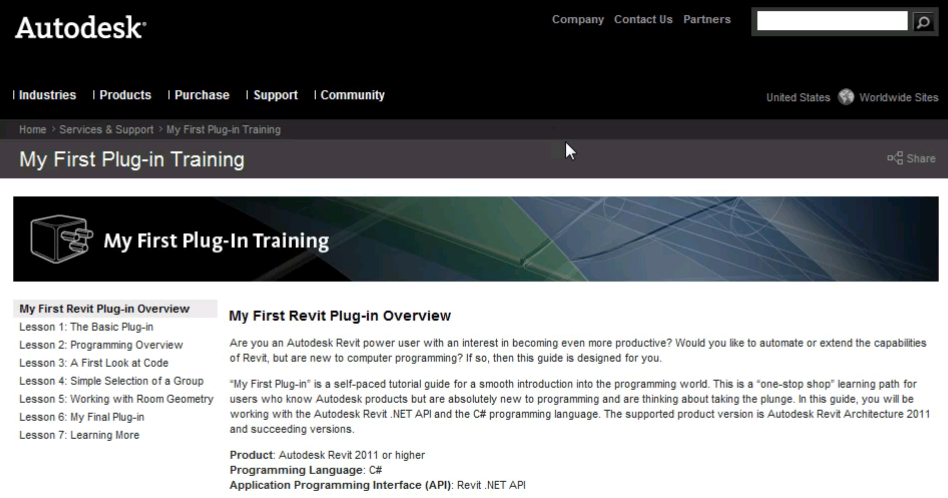My First Revit Plug-in
My colleagues Joe Ye and Saikat Bhattacharya of the ADN DevTech team put together a wonderful new training tool, in a project led by Kristine Middlemiss and with strong support by Mikako Harada and Kean Walmsley, to create self-paced 'My First Plug-in' guides introducing power users with no prior programming experience to the APIs (Application Programming Interface) of various Autodesk products.
Luckily for us Revit aficionados, the very first of these guides is the Revit one, so let me proudly present
Here is an introductory blurb and a short (103 second) promotional video with more details:

Check out the self-paced My First Plug-in guide presented by the ADN Revit Team.
Are you an Autodesk Revit power user with an interest in becoming even more productive? Would you like to automate or extend the capabilities of Revit, but are new to computer programming? If so, then this guide is designed for you.
'My First Plug-in' is a self-paced tutorial guide for a smooth introduction into the programming world. This is a 'one-stop shop' learning path for users who know Autodesk products but are absolutely new to programming and are thinking about taking the plunge. In this guide, you will be working with the Autodesk Revit .NET API and the C# programming language. The supported product version is Autodesk Revit Architecture 2011 and succeeding versions.
There are many resources available on the web for you to learn about the Autodesk Revit API (Application Programming Interface), however, these resources tend to be designed for people who already know programming. This guide is different: it assumes no previous programming knowledge and yet helps you build your first plug-in quickly, without swamping you with details. You'll have a working application within an hour of starting this material, irrespective of your current level of programming expertise.
The guide will start by reviewing the benefits of customizing Autodesk software before progressing onto lessons covering the use of the Autodesk Revit API. The lessons will start by building a working plug-in before covering more detailed explanations of the underlying principles and further developing the application's functionality.
- Product: Autodesk Revit 2011 or higher
- Programming Language: C#
- Application Programming Interface (API): Revit .NET API
If you have any feedback on this new guide let us know at myfirstplugin@autodesk.com
Here is the 103 second video explaining briefly the target audience and what to expect from this training: