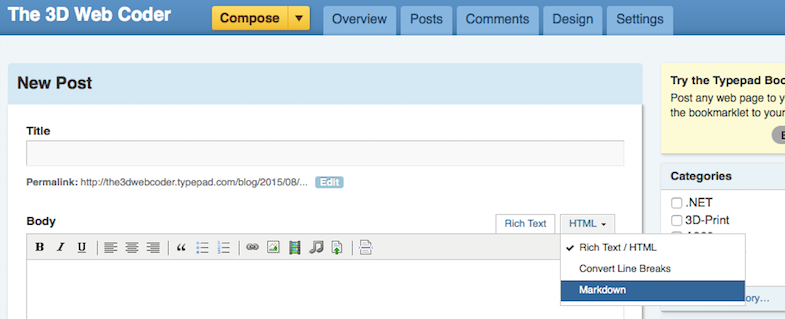
I visited the August meetup of the Basel Hackergarten last Tuesday, made a small contribution or two and learned several interesting new things:
Every Hackergarten meetup starts with a brainstorming session to determine a list of potential achievable work tasks.
Participants then vote for the projects they would like to join.
I ended up with the little group around @victorparmar working on two issues related to the hackergarten web site itself:
The Hackergarten web site is implemented in Angular and hosted on GitHub, and our enhancements are captured in the pull request #46, adding details modal to events + fixing past event sort order in chrome.
The sort problem really was a bug, and Firefox does something rather strange to hide it.
Events were being sorted by date like this:
eventList.sort(function (a, b) {
return new Date(a.date) < new Date(b.date);
});
This should not work, since the sort function expects a compare function returning -1, 0 or +1, not an operator like < returning a Boolean value.
We fixed the issue like this:
eventList.sort(function (a, b) {
var isLess = new Date(a.date) < new Date(b.date);
return (isLess ? 1 : -1);
});
I was aware of the open source Chromium project, its C++ library and the CefSharp .NET bindings to embed a web browser in my own application.
I was not aware of the Chromium browser, though, similar to the Google Chrome browser, with a smaller footprint, and completely open source, unlike the Google browser.
Victor was using that, and I installed and started using it as well now.
Both browsers share my cloud-hosted bookmarks, so the switch was very easy.
The only snag I hit so far was lack of support for one specific video format in YouTube – I simply temporarily switched back to Chrome to watch that.
Ever since I started working on The Building Coder blog in 2008, I have been writing my blog posts in pure handcrafted HTML.
I often thought of using Markdown or some other more lightweight format to avoid some of the syntactic mess and typing effort.
One of the Hackergarten projects was looking at fixing issue #165 integrating AsciiDoctor into the Gradle documentation workflow.
That prompted me to look at the Python AsciiDoc project and rekindled my interest in using Markdown to generate the HTML for my blog posts.
This is the first result.
Here are the problem descriptions and solutions to two of the issues I encountered in the process:
As an example, here is the Markdown source for this paragraph:
#### <a name="4"></a>AsciiDoc and Markdown Ever since I started working on [The Building Coder](http://thebuildingcoder.typepad.com) blog in 2008, I have been writing my blog posts in pure handcrafted HTML. I often thought of using [Markdown](http://daringfireball.net/projects/markdown) or some other more lightweight format to avoid some of the syntactic mess and typing effort. One of the Hackergarten projects was looking at fixing [issue #165](https://github.com/asciidoctor/asciidoctor-gradle-plugin/issues/166) integrating [AsciiDoctor](http://asciidoctor.org) into the Gradle documentation workflow. That prompted me to look at the Python [AsciiDoc](http://asciidoc.org) project and rekindled my interest in using Markdown to generate the HTML for my blog posts. This is the first result. Here are the problem descriptions and solutions to two of the issues I encountered in the process: - [Adding metadata and comments to the markdown source](http://stackoverflow.com/questions/4823468/store-comments-in-markdown-syntax) - [Defining a named anchor in markdown](http://stackoverflow.com/questions/5319754/cross-reference-named-anchor-in-markdown)
I promise you that the HTML generated from that is a lot messier and less readable :-)
I generate it using the Python Markdown library using its command line interface like this:
$ markdown_py 0043_md_chromium_hg.md > 0043_md_chromium_hg.html
I don't need to do so for the Typepad blog entry, though, because it supports markdown right out of the box:
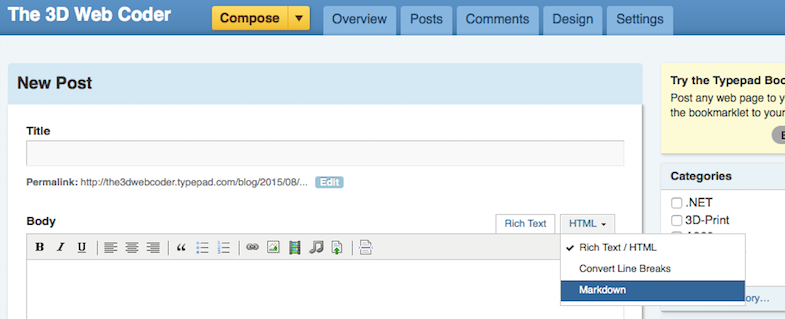
Oops.
Another problem became apparent after publishing the initial version of this post.
The Typepad automatic excerpt generator does not understand markdown hypertext references:
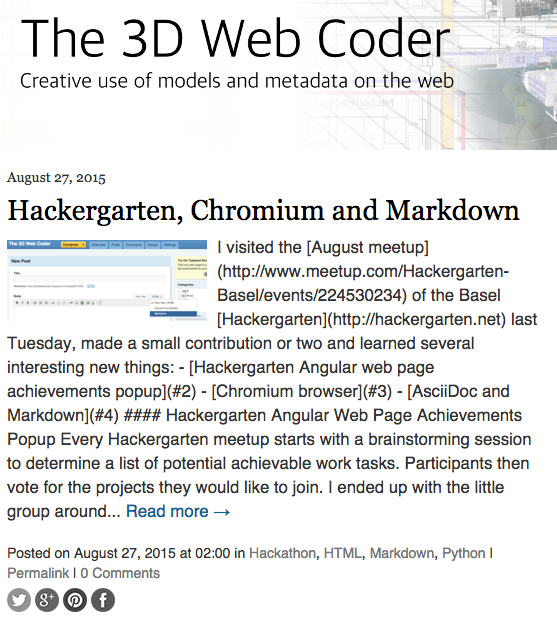
I guess I will have to switch to HTML for the initial table of contents at the top of the post after all.
I wonder what other surprises are in store for me.
Oops again.
That did not help, so I ended up hand editing the excerpt instead.
And replacing the HTML table of contents by markdown again.
Apparently, once the excerpt has been automatically generated, that's that.
Happily, I can redefine it manually afterwards, at least.
Ah well.